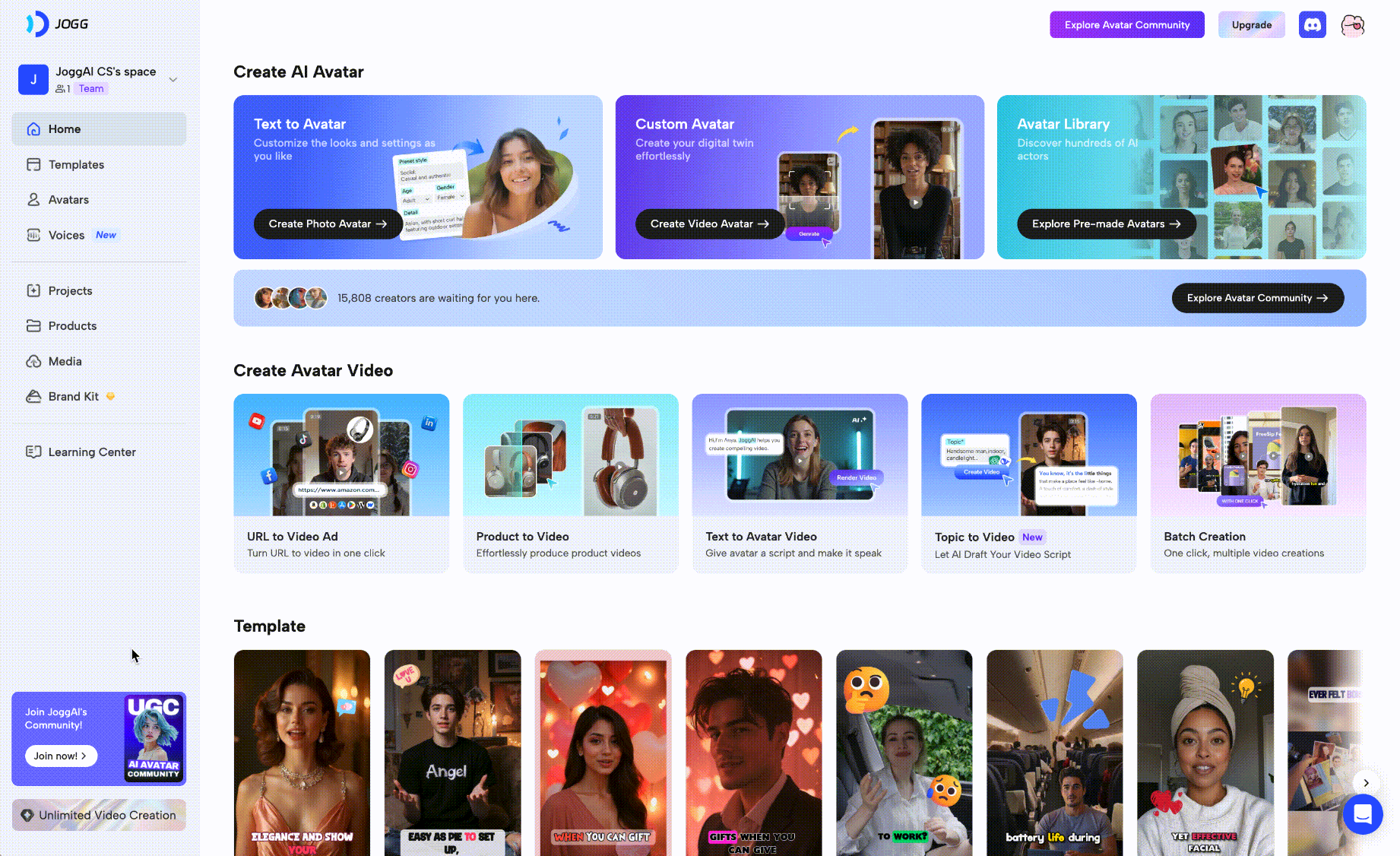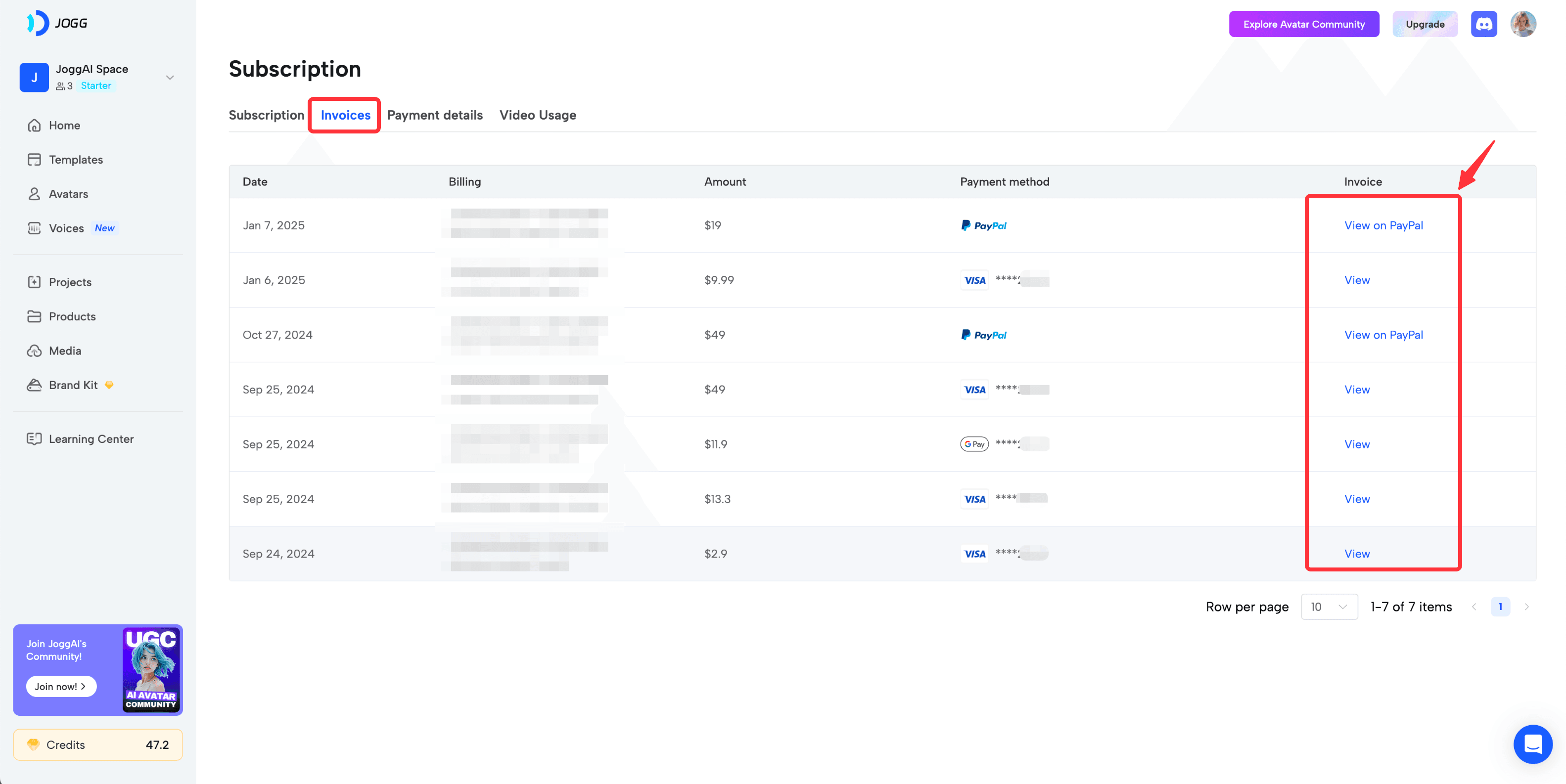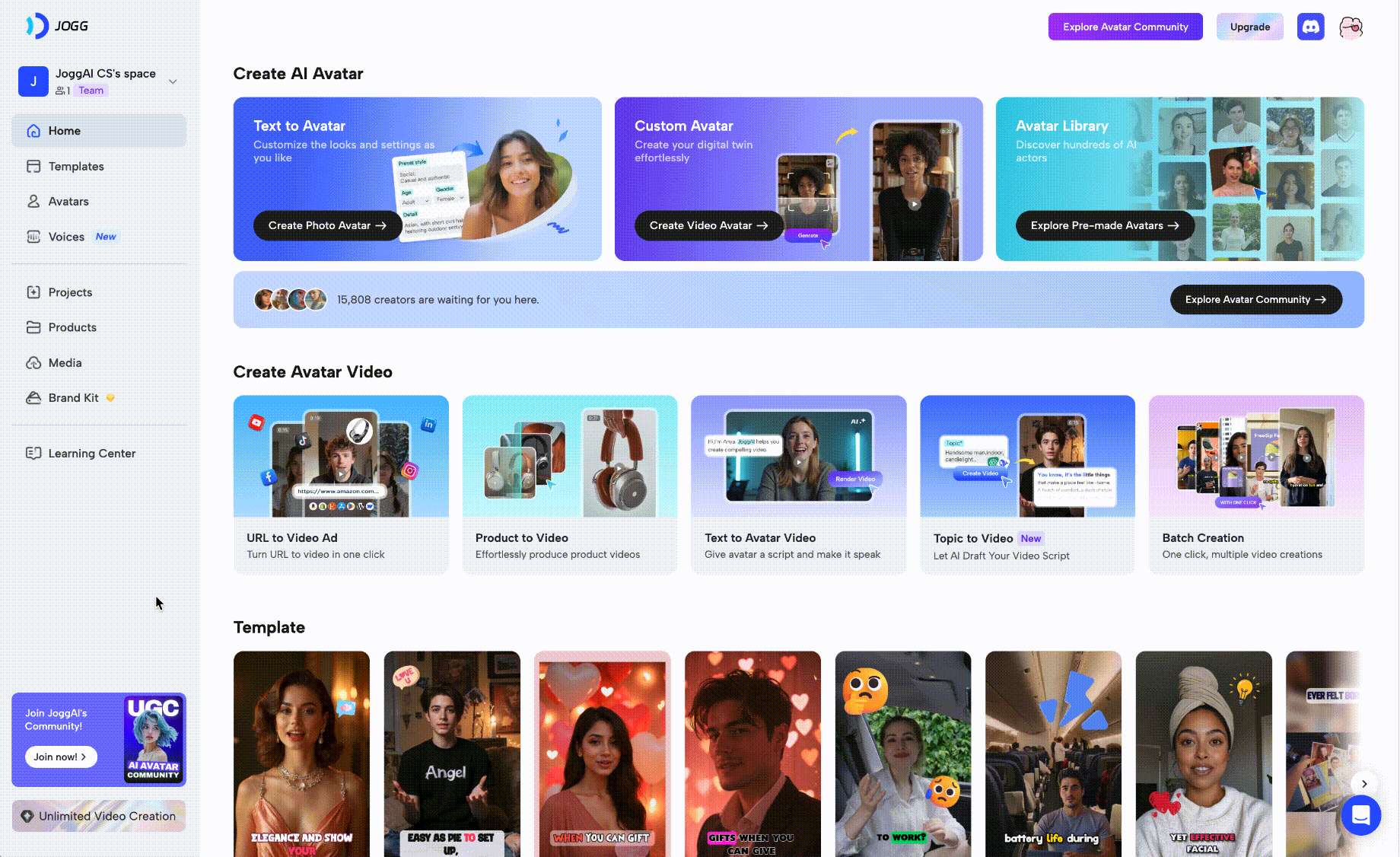Boost your marketing reach with strategies that drive real results.
Create viral ads that grab attention and skyrocket client success.
Unlock creativity and make stunning content easily.
Maximize budgets and deliver impressive results for every client.
Level up your startup’s marketing with effective campaigns on a budget.
Increase online shopping sales with JoggAI eye-catching videos.
Enhance your brand visibility, highlight property listings with viral video ads.
Quickly generate course videos and education ads that convert.
Skyrocket you apps and software promotion with video ads.
Boost your marketing reach with strategies that drive real results.
Create viral ads that grab attention and skyrocket client success.
Unlock creativity and make stunning content easily.
Maximize budgets and deliver impressive results for every client.
Level up your startup’s marketing with effective campaigns on a budget.
Increase online shopping sales with JoggAI eye-catching videos.
Enhance your brand visibility, highlight property listings with viral video ads.
Quickly generate course videos and education ads that convert.
Skyrocket you apps and software promotion with video ads.