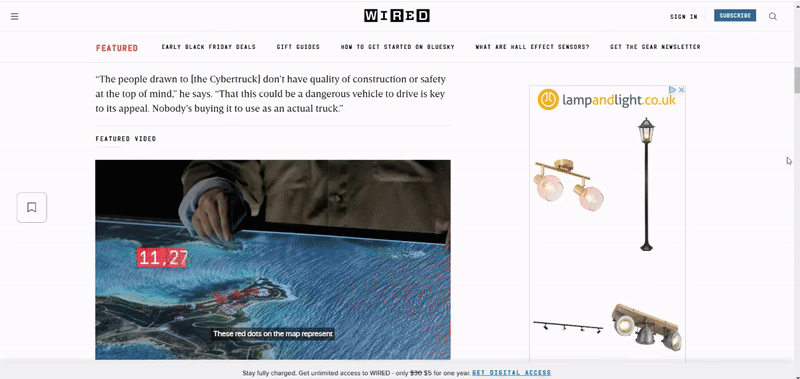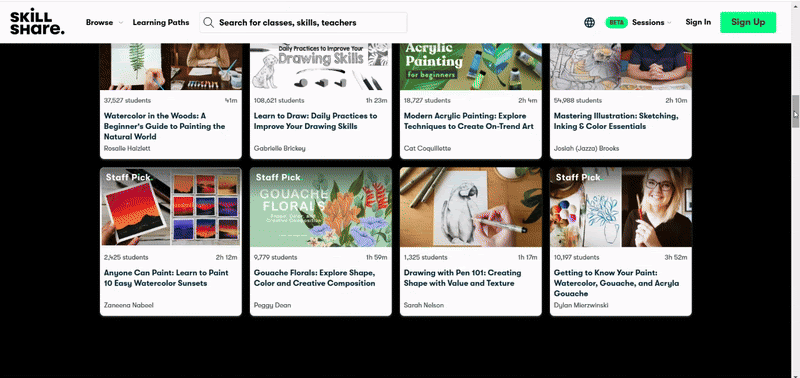They say a picture is worth a thousand words, but a video? It’s the whole story, emotions included. Creating compelling videos is no longer a daunting challenge, thanks to tools like JoggAI, which makes video production quick and beginner-friendly. But what about adding videos to your website? Clunky embeds that slow things down? No, thank you. Video pop-ups let you strategically show the right message to the right audience at the perfect moment — without slowing your site’s performance.
Let’s explore how video pop-ups can strengthen your marketing, creative ideas to make them convert, and, of course, the 8 best tools to make it all happen.
Advantages and Industry Use Cases of Video Popups
Addressing the issue of capturing the attention of online visitors, video pop-ups are like the party hosts everyone remembers — bold, engaging, and way more dynamic than their static counterparts. Here’s how they can improve your marketing efforts:
Improve engagement: video pop-ups are attention magnets, keeping visitors hooked long enough to actually hear what you’re saying.
Grow conversions: whether it’s signing up, promoting a special offer, or going for a free trial, showcasing value through video makes taking the next step feel natural.
Make your brand unforgettable: a visually stunning, impactful video delivers your message and sticks in your audience’s memory long after they’ve left.
Slash bounce rates: a captivating video pop-up is the ultimate ‘stay a while’ invitation. Why click away when you’ve got something worth watching?
Video pop-ups are a marketer’s swiss army knife, working fine across industries like e-commerce, SaaS, media, and more. Let’s get a quick snapshot of their potential.
E-Commerce: From ‘Hmm’ to ‘Yes!’ with Product Videos
Videos let you showcase products in action and build trust. Imagine a pop-up showcasing a product in action — suddenly, buyer hesitation vanishes.
You can use video pop-ups on the homepage to promote seasonal sales or on product pages to highlight features and values. If you want to show off your products try this video content types:
- Product demos.
- Testimonials or unboxing videos.
- Behind-the-scenes.
These pop-ups work great at different stages of the marketing funnel. For example, introduce your brand during awareness and demo products in the consideration stage.
SaaS: Make Complex Concepts Clear
SaaS companies have a big task — explaining sophisticated tools in a way that feels simple. Pop-ups with explainer videos and live walkthroughs, help you transform confusion into clarity and guide visitors toward those ‘free trial’ and ‘sign up’ buttons.
Place video pop-ups strategically on the homepage to spotlight features, on the pricing page to address common questions or offer a personalized demo, or in the blog to drive traffic to product trials. You can use various content for different stages of the marketing funnel:
- Awareness: explainer videos — highlight core functionalities or pain points your SaaS solves.
- Consideration: show live product walkthroughs or feature highlights.
- Decision: provide user testimonials and success stories to reinforce trust.
Blogging and Media: Keep Readers Hooked
Video pop-ups are the key to more engaged audiences and increased session duration. Promote exclusive content, encourage newsletter sign-ups, or tease upcoming events with video previews.
Use them wisely on article pages to connect readers with related content, as Weird did, using an embedded widget:
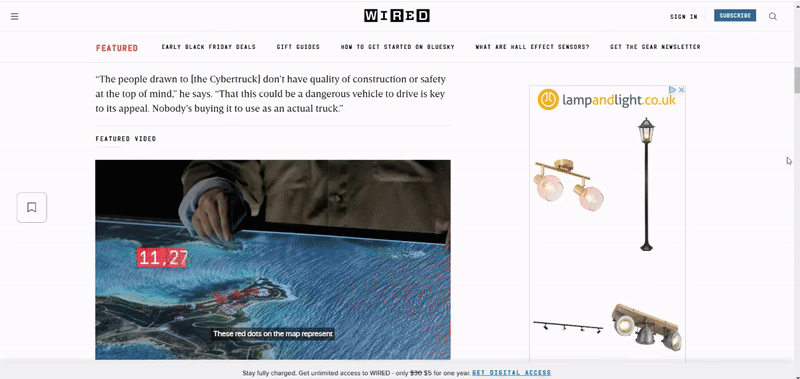
Also, you can add a video pop-up on subscription pages to highlight the benefits of becoming a member. Bonus points for embedding a personal invite from the creator — it’s like rolling out the red carpet.
Education: Teach and Convert
Educational platforms can use video pop-ups to do what they do best — teach! Whether it’s a mini-lesson, a sneak peek into a course, or quick explanations of complex topics these widgets can make learning more interactive and engaging. For example, Skillshare uses video pop-ups for instructor intros and course previews, giving users a taste of the knowledge that awaits.
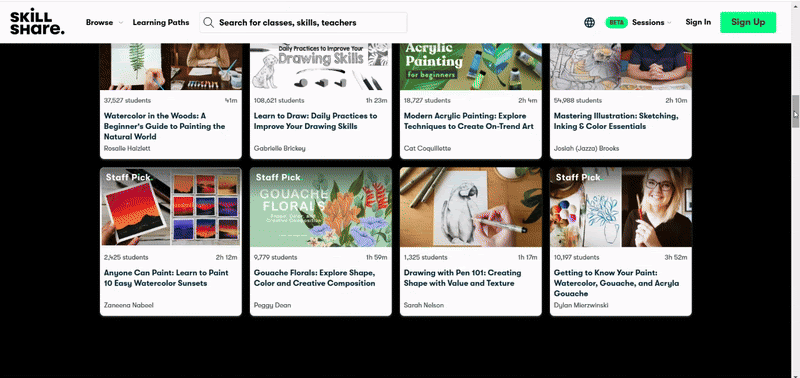
Place these pop-ups on landing pages or course pages to encourage sign-ups by emphasizing the variety and quality of content available.
Hospitality and Travel: Sell the Experience
Video pop-ups let you showcase dreamy destinations, cozy accommodations, or thrilling experiences, driving interest and bookings. These kinds of widgets work well on landing pages and booking pages, adding an immersive touch. For example, add video popups with destination guides to pages featuring relevant destinations or tourist routes.
Personalize the user experience by matching videos to page content — hiking trails for adventure seekers, soothing retreats for spa lovers, etc. Take it further with geo-targeting to showcase nearby attractions based on the user’s location.
Real Estate: Virtual Tours That Close Deals
Video pop-ups bring listings to life, showing off properties in all their glory. Whether it’s a house tour or a video about local infrastructure, such as schools, parks, or dining spots, these pop-ups inspire action.
Use them on property detail pages or neighborhood overviews, and don’t shy away from featuring client testimonials. Happy buyers’ stories about their buying experience build trust and credibility — and, as a result, help sell more homes.
How to Choose the Best Video Popup Builder
Not all pop-up builders support video widgets, and those that do may skimp on key features like targeting and triggering. As the industry use cases above show, success isn’t just about great video content — it’s about smart presentation: targeting the right audience, placing it strategically, and timing it perfectly. When choosing a pop-up builder, make sure it covers these essentials:
-
Customization: look for drag-and-drop editors that let you tweak templates to match your brand perfectly. Bonus points for interactive features like countdown timers, promo codes, gamification and so on.
-
**Display rules: advanced targeting ensures your video popups show up exactly where, when, and to whom they’re most relevant.
-
Responsiveness: fully mobile-optimized popups are a must. Your audience most probably is scrolling on-the-go!
-
Analytics and A/B testing: ensure the builder tracks conversions, impressions, and interactions, as well as gives approaches for running A/B testing for campaign refinement.
-
Integration: seamless compatibility with your CRM, ESP, or analytics tools keeps campaigns running smoothly.
-
**Support: a responsive customer service team and clear documentation are lifesavers.
An Overview of the 8 Best Video Popup Builders
So, let’s take a quick look at the best pop-up builders that support video widgets. We’ll highlight their additional features and break down their pros and cons.
Our Best Choice: Claspo
Forever free plan: manage one site with up to 30,000 pageviews and run three widgets simultaneously — all for free. You also get unlimited access to all templates, including creative widgets like video and gamification. No hidden ‘premium-only’ catches.
Paid plans: from $10/month.
Claspo is your go-to for building widgets (the widest range of them, not just video popups) that look like a thousand bucks but don’t cost you the fortune. The platform makes setting up your very first pop-up super easy — seriously, five minutes flat. After that, you’ll be creating them even faster (without the integration step or the usual newcomer frustration).
The good stuff:
-
1000+ templates: from collecting email forms to displaying video popups and gamified widgets like scratch cards and lucky wheels, Claspo’s library is stacked. You can choose from six layouts: pop-up, floating box and bar, built-in, launcher, content-blocking widget.
-
Customization: its drag-and-drop editor lets you tweak colors, fonts, animations, add videos and more. Perfect for ensuring your pop-ups match your brand style.
-
Advanced targeting: geolocation, newcomers, device type users, and UTM-based targeting help you show the right widget to the right people. Add behavioral triggers like timing, scrolling depth, exit-intent or inactivity, and you’ve got an effective pop-up strategy.
-
Unintrusive features: overlap protection (no pop-up overload!) and silence intervals (to give visitors breathing room) keep the UX smooth.
-
A/B testing: Claspo’s built-in features make it easy to experiment with designs, messages and display rules to fine-tune your campaigns.
-
Integrations: Claspo plays nice with Mailchimp, WordPress and WooCommerce, Shopify, HubSpot, and much more. For extra flexibility, Zapier and webhooks have you covered.
What could be better
Minor UI bugs have popped up, but the team fixes them quickly. While some pop-up types are still in the works, the current lineup has plenty to bring your wildest ideas to life. And since the platform is constantly evolving, you won’t be stuck waiting long for shiny new features to join the party.
OptinMonster
Prices: from $20 per month.
Free plan: doesn’t exist.
**The good stuff: **
- Template library: over 700 designs to pick from, with a drag-and-drop editor to tweak them to your brand style.
- Variety of layouts: lightboxes, floating bars, slide-ins, fullscreen mats, in-line forms, etc.
- Interactiveness: gamification, multi-step forms, video popups, timers, etc.
- Triggers: exit-intent, scroll-based, click-based, visitor inactivity.
- Targeting: by geolocation, behavior, new or returning visitors.
- Integrations: it plays nicely with all the major players in your marketing toolkit.
- A/B testing and analytics features are in the house.
Now for the not-so-fun part. OptinMonster’s pricing starts at $20 per month, which sounds like a sweet deal — until you realize it’s for the bare bones plan. Most of the juicy features, like exit-intent triggers and advanced targeting, hide behind the more expensive plans. Want these features? You’ll need to aim higher, with the Pro plan jumping to $73/month.
And the Pro plan? While impressive, it’s not all-encompassing. If you’re dreaming of spin-to-win wheels, geolocation targeting, or Shopify integrations, you’ll need to dig even deeper into your wallet. And heads up, the popup builder really wants you to go annual — you’ll have to dig through the FAQ to even confirm monthly billing exists.
Popup Maker
Prices: from $99 per year.
Free plan with unlimited popups, views, and impressions. The free plan gives you the basics: click open and time delay triggers, plus targeting based on the content of your site. If your popup ambitions are simple, this might do the trick. Just don’t expect any high-end features — those are locked behind a paywall.
The good stuff:
- Unlimited popups: make as many as your heart desires.
- Customization options: control sizing, positioning, animations, add videos or dynamic content.
- Targeting: by page, cookies, or user actions.
- Integrations: plays well with tools like MailChimp, AWeber, ConvertKit, and HubSpot, and more.
Now, let’s talk about the weak points:
No drag-and-drop editor: prepare to channel your inner minimalist because there’s no fancy interface here — just an old-school editor that feels a bit outdated.
No prebuilt templates: you’re starting from scratch every time, which might be a dealbreaker if you’re not design-savvy.
Analytics are a paid feature, and forget about A/B testing altogether.
Exit-intent triggers are locked behind the premium plan.
OptiMonk
Prices: from $39/month.
Free plan covers one website and up to 15.000 page views per month. If you’ve got bigger goals or more traffic, you’ll need to upgrade.
The good stuff:
- Access to all features even for the free plan users.
- 300+ templates: Slightly fewer than some competitors, but still plenty to work with.
- Layouts: popups, sticky bars, side messages, fullscreen overlays, embedded content.
- Drag-and-drop editor: customize your popups without the coder needing.
- Engaging elements: gamification, surveys, promo codes, countdown timers and so on.
- Targeting: time on site, page views, location, cart contents.
- Mobile-friendly: your popups will look great on any device.
- Integrations: with Mailchimp, HubSpot, WooCommerce, and more.
- Analytics & A/B testing: includes AI-assisted A/B testing and campaign analytics.
What you won’t like:
The branding: free plan widgets include OptiMonk branding.
Complexity overload: the variety of features and customization options can feel overwhelming for newcomers.
GA integration difficulties: some users report challenges integrating with Google Analytics.
Sleeknote
Prices: from €62/month.
Free plan doesn’t exist, but you do get a 14-day free trial to test the waters. Just keep an eye on those time limits — the popup builder sends reminders to help you avoid surprises.
The good stuff:
- Template library: Over 130 customizable templates to suit your brand.
- Layout variety: choose from popups, forms, slide-ins, teasers, and sidebars.
- Triggers: exit-intent, time-based, click, and scroll triggers.
- Targeting: geo-targeting, UTM-specific campaigns.
- Integrations: works with Campaign Monitor, HubSpot, Klaviyo, Shopify, and more.
- A/B Testing & Analytics: you can test different versions of your campaigns and track key metrics.
The main downside is that €62/month starting price might sting a little — especially with visitor-based pricing. If not all those visitors engage with your widgets, you might feel like you’re paying for air. Another weak point? While Sleeknote offers analytics, it’s pretty basic. If you’re looking for seamless integrations with CRMs or deeper Google Analytics insights, you might find yourself wanting more.
Poptin
Prices: from $25/month.
The free plan covers one domain and up to 1.000 monthly visitors. No limits on the number of popups or forms.
The good stuff:
- Easy-to-use editor: a drag-and-drop editor, so no coding required.
- Mobile-friendly: Your popups will look good on any screen.
- Gamification options: spin-to-win, scratch cards, pick-a-gift.
- Targeting: based on time spent, clicks, exit intent, inactivity, geolocation, and device type.
- Automation: the autoresponder feature lets you send automatic emails.
- A/B testing: experiment with different designs and strategies to see what works best.
What you won’t like:
- One domain only: the free plan ties you to a single domain. If you’ve got multiple, prepare to upgrade.
- Design limitations: over 40 templates isn’t bad, but it’s nowhere near the competition. Plus, the design tools can feel outdated.
- Dashboard: the interface can be a bit clunky for beginners.
- Custom font fails: if you’re all about unique typography, beware — custom fonts might not display correctly.
- Poptin branding: like a watermark on your masterpiece, it’s part of the deal with the free version.
Popupsmart
Prices: from $39/month.
The free plan gives you one site and up to 5,000 pageviews per month.
The good stuff:
- Template library: Over 350 mobile-adaptive templates, so your popups always look sharp.
- Layout variety: light popups, sidebars, fullscreen popups, floating widgets, and teasers.
- Targeting: geolocation, cookie values, HTML targeting, and device-type.
- Smart features: AI-driven triggers, gamification, multistep popups, and cart abandonment reminders.
- Analytics: built-in live conversion analytics and GA event integration.
- Integrations: connects with tools like Mailchimp, HubSpot, and Google Analytics, etc.
What you won’t like:
- Limited free use cases: the free plan restricts you to three options, such as announcements, email collection, and form collection. Need more? Time to whip out your credit card.
- No custom fonts: want to flex your unique typography? Sorry, not here.
- Free plan users only get email support with a potential 24-hour wait.
If you were hoping for inline form templates, you’re out of luck.
Popup Builder
If you need video popups specifically for WordPress sites, this option could be useful.
Prices: You can start using Popup Builder for free, but if you want the full toolkit, annual subscriptions start at $49.99. Bigger plans like Business ($89.95) and Agency ($145.95) unlock more features and support.
The good stuff:
- With the free version, you can create as many popups as your heart desires.
- Components variety: create video popups, add countdown timers, coupon codes, or gamified designs. No inline forms, though—it’s strictly popups here.
- Custom everything: tweak backgrounds, overlays, colors, text, and much more.
- Triggers: scroll-to-element, exit intent, user activity, etc.
- Targeting: by device type, geolocation, referral link clicks, or number of viewed pages.
- Integrations: works with tools like WooCommerce, Mailchimp, Contact Form 7, WPML, and more.
The weak points are:
- Not all WordPress themes and plugins play nicely with Popup Builder.
- While the free version is a great start, features like exit-intent require extensions.
- Security concerns: some users have reported vulnerabilities.
- No monthly plans: if you’re not ready to commit to a year, tough luck.
Engage Your Audience with Video That Pops
Whether you’re selling the dream of a beachfront vacation, explaining your SaaS features, or just trying to keep readers glued to your blog, video popups deliver engagement, conversions, and good vibes. The best part? You don’t need to be Spielberg or have a Silicon Valley budget. With tools like Claspo or OptinMonster (and others that are not far behind), creating pop-ups is as easy as making popcorn — only with fewer burnt kernels.
So, go ahead and give it a shot. Experiment with that explainer video, showcase your product demo, or sprinkle in some gamification. Your audience will thank you with their clicks, sign-ups and purchases.