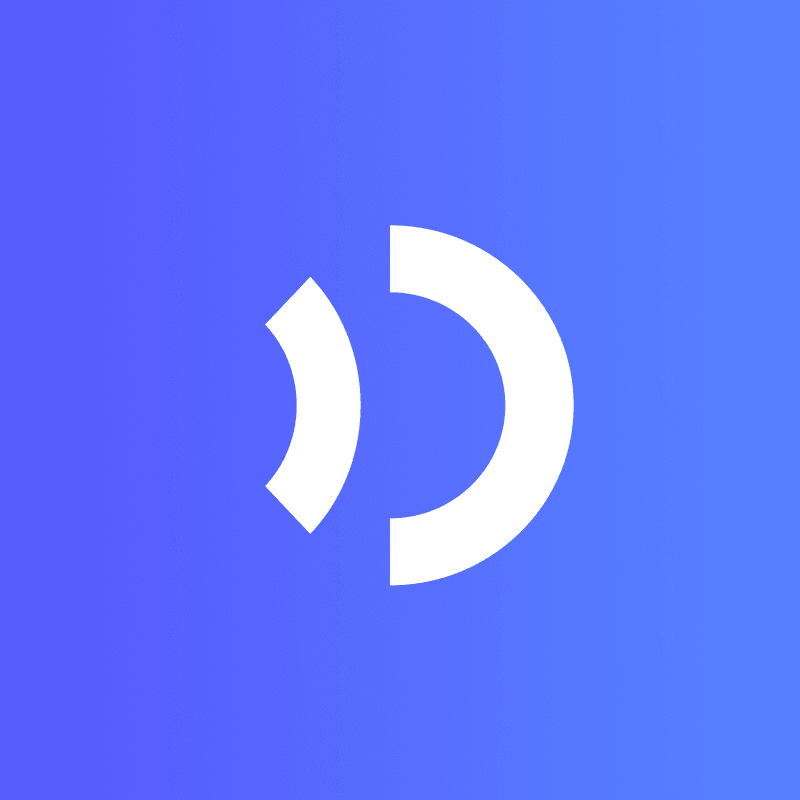The good thing is that AI can help us with content creation, saving us a lot of time. One of the best AI video tools is the AI Avatar Generator, which can create engaging video content using ultra-realistic digital humans for your promotional and marketing campaigns.
What is a Photo Avatar?
A photo avatar is an AI avatar generator that creates a static image of a person using AI. It can then animate the photo avatar portrait to dynamic motion, bringing photo avatars to life using top-notch lip-syncing and diverse voices.
Now, with better technology, photo avatars can look very realistic. They can look exactly how you want them to and change the settings and background as you wish. These avatars look like real people—moving, talking, and behaving just like humans. This makes using them in virtual spaces a lot more fun and engaging.
With JoggAI’s super-realistic photo avatar, you can take a photo and turn it into an avatar. Then, you can add things like natural movements, emotions, and even make it talk. You can use these avatars for all kinds of things, like social media videos, marketing, and educational materials. Let’s take a closer look at how this cool feature works and why it’s exactly what you need for your creative projects.
Why Use Photo Avatars?
People really enjoy videos created by real people on social media platforms like TikTok, YouTube, Instagram, and others. These videos typically feature authentic content such as reviews, creativity, and personal perspectives, offering a more honest and relatable view of a product, service, or topic. Making these types of videos can take a long time and cost a lot of money. JoggAI’s Photo Avatar tool solves this problem. It’s easy to use and lets you create avatars that look real and are exactly what you need.
Think about it—whether you’re showing off a product, making an ad for TikTok, or teaching a class online, these avatars can help you connect with your audience.
Here’s how you can use JoggAI avatars in different situations:
-
Social Media Content: On social media, people like things that feel real. JoggAI’s avatars let you make videos that seem like they’re from a real person. You can use them for different social media platforms, which grabs people’s attention and helps them trust you more, so you can gain more followers.
-
Marketing Campaigns: In marketing, you want to stand out. JoggAI’s avatars make it easy. You can use them to showcase products, explain things, or create ads for specific people. By using these avatars with JoggAI’s AI video tools and video templates, you can create great videos that get people interested and make them want to buy your products. And you don’t need a big team to do it.
-
Educational Content: For teachers and trainers, keeping students engaged is important. JoggAI’s avatars are perfect for creating videos for online classes or training. You can animate the avatar to show emotions and movements to make learning easier and more fun.
-
Personalized Outreach: When you’re selling something, helping customers, or communicating with your team, making it personal can help a lot. JoggAI’s avatars let you create videos that feel like they’re just for the person watching. Whether you’re trying to get a new client or talking to your team, these avatars can help you communicate your message clearly and effectively.
How Does It Work?
Making a JoggAI avatar is easy. Here’s what you do:
-
Step 1: Customize Your Avatar: First, you choose what your avatar will look like. You can pick things like gender, hairstyle, clothing, and accessories. This way, your avatar can reflect your brand or simply look how you want it to. Do you want it to look friendly or professional? The choice is yours.
-
Step 2: Add Realistic Animation: Once you’ve decided how your avatar looks, it’s time to make it move. JoggAI lets you add natural facial expressions, hand movements, and body motions. You can make it smile or nod to match the mood of your video.
-
Step 3: Sync with Voice: An avatar isn’t complete without a voice. JoggAI offers a wide range of computer-generated voices in different languages and accents. The lip-syncing is very realistic, making it appear as though the avatar is genuinely speaking. This adds a professional touch to your videos.
-
Step 4: Use Ready-Made Templates: To make it even easier, JoggAI has many video templates for different types of content. Whether you’re creating a social media ad or a training video, these templates help you create great content quickly.
What Makes JoggAI Different?
JoggAI’s Photo Avatar tool does more than just create realistic characters—it changes the way you create content.
-
For businesses, it’s a way to talk to customers as if they’re friends. Imagine using an avatar that seems like a real person to tell your brand’s story or show your products. This builds trust and helps people remember your message.
-
For content creators, JoggAI is a game-changer. You can experiment with new ideas without spending a lot of money on equipment or taking a long time to produce content. Whether you’re working with a brand or creating your own material, these avatars can help you stand out.
-
For agencies, JoggAI makes video creation easier. With the templates and realistic avatars, you can produce great campaigns faster and at a lower cost. You can impress clients with creative, professional, and effective content.
Why Choose JoggAI?
Besides being easy to use, JoggAI’s Photo Avatar tool has many other benefits:
-
Save Time: Create high-quality videos in just a few minutes.
-
Save Money: No need to pay for a big production team or expensive equipment.
-
Versatile: Use it for social media, marketing, education, and outreach.
-
Scalable: Produce multiple videos at once—great for testing or large campaigns.
-
Customizable: Personalize every detail to suit your audience.
Ready to Get Started?
JoggAI’s Photo Avatar tool makes it easy to create content that looks real and captures attention. Whether you’re a business looking to build trust, a creator showcasing your work, or an agency making impactful campaigns, this tool can help you create better videos.