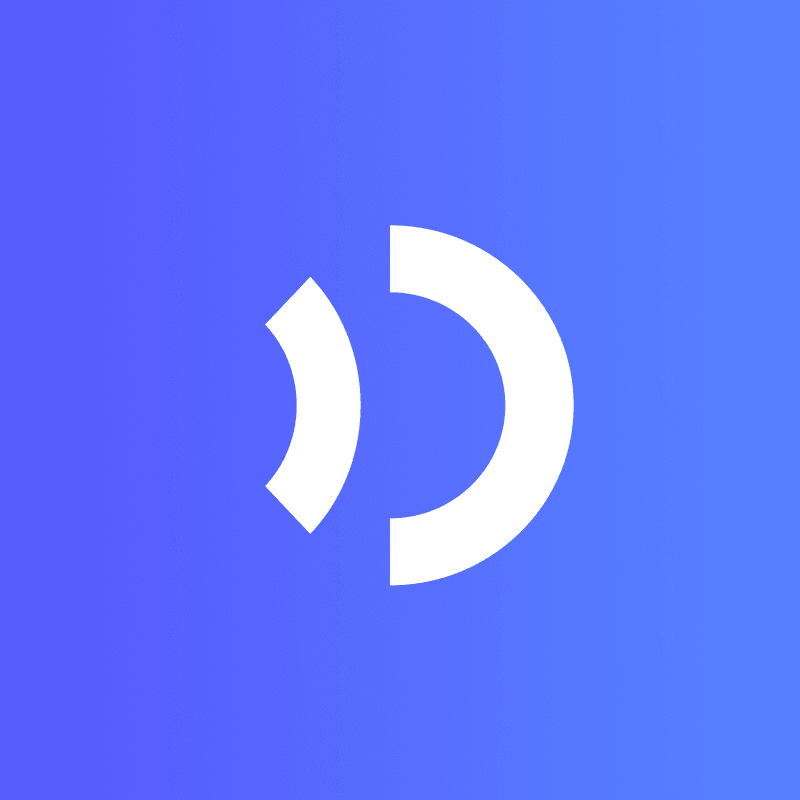What is Descript?
Descript is a powerful AI-driven tool designed to simplify video and audio editing. Whether you’re a podcaster, content creator, or video editor, Descript offers a unique way to edit your projects by treating audio and video like text. It’s a game-changer for anyone looking to streamline their workflow.
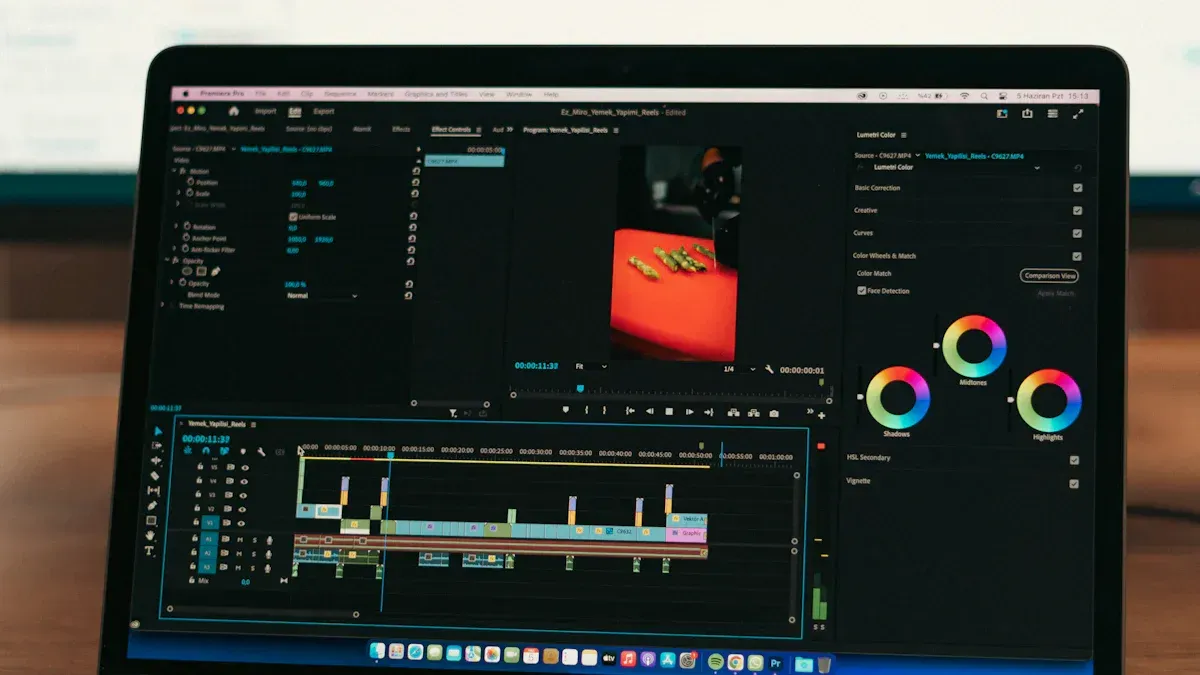
Key Features of Descript
Descript packs a punch with its impressive features. Here’s what makes it stand out:
-
Podcasting: Multitrack audio editing for professional-quality podcasts.
-
Transcription: Fast and accurate automatic transcription.
-
AI Voices: Realistic voice cloning and stock AI voices for voiceovers.
-
Overdub: Replace or add words in recordings by typing new text.
-
Remove Filler Words: Automatically detects and removes filler words like “um” and “uh.”
-
Studio Sound: Enhances audio by removing background noise.
With over 6 million users worldwide, Descript has become a favorite in the AI video editing industry. In 2023 alone, it generated $28 million in revenue and raised over $100 million in funding. Clearly, it’s a tool that’s making waves.
Limitations of Descript
While Descript is impressive, it’s not without its flaws. Users often report these limitations:
-
Monthly transcription limits: 10 hours for the Creator plan and 30 hours for the Pro plan.
-
File size restrictions: Files longer than 15 hours fail transcription.
-
High storage requirements: You’ll need at least 20GB of free space to use it.
-
Limited advanced video editing features, especially for professionals.
These issues can be frustrating, especially if you’re working on larger projects or need more robust features.
Why Look for a Descript Alternative?
You might wonder why someone would seek a descript alternative. Here are the main reasons:
-
Descript lacks advanced video editing functionalities.
-
Its pricing can be steep for small businesses or solo creators.
-
Some users need more powerful tools to meet their creative demands.
If you’re feeling limited by Descript, exploring other options could open up new possibilities for your projects.
Key Takeaways
-
Descript makes editing easy by treating audio and video like text. This is great for podcasters and content creators.
-
Try tools like VEED and Riverside. They are simple to use and have advanced features for both beginners and experts.
-
Think about what you need before picking a tool. Features, ease of use, and cost can change how you edit.
-
Check out free plans from tools like Otter.AI. Test their features before paying for a subscription.
-
Choose tools that can grow with your projects. Make sure they can handle new technology in the future.
Top 5 Descript Alternatives
VEED
Key Features
VEED offers a wide range of features that make it a strong contender as a descript alternative:
-
Advanced editing tools, including one-click cleanup of video takes.
-
Automatic speech-to-text transcription with customizable text appearance.
-
Access to stock images, videos, and background music.
-
AI-powered tools like audio-to-text conversion and background removal.
-
Noise elimination for cleaner audio.
-
Visual effects and adjustable video dimensions for different platforms.
-
Team collaboration features for seamless project management.
Pricing
VEED provides a free plan with basic features. Paid plans start at $12 per month, offering more advanced tools and higher limits.
Use Cases
VEED is perfect for:
-
Beginners who need an affordable, easy-to-use tool.
-
Social media influencers creating engaging content.
-
HR professionals making training videos.
-
Marketers developing promotional materials.
Why It Stands Out
VEED’s simplicity and versatility make it shine. Its AI-powered tools, like background removal and noise elimination, save you time. Plus, the ability to collaborate with your team makes it ideal for group projects.
Speak AI
Key Features
Speak AI stands out with its unique features:
-
Automated transcription without needing extra software.
-
Quick transcript turnaround, sometimes in just 10 minutes.
-
Keyword and topic trend analysis.
-
Integrated transcript editing tools.
-
Sentiment analysis for deeper insights.
Pricing
Speak AI offers flexible pricing based on usage, starting at $15 per month.
Use Cases
This tool is great for content creators, researchers, and marketers who need fast, accurate transcription and analysis.
Why It Stands Out
Speak AI combines transcription with analytics, giving you insights into your content. Its sentiment analysis and keyword tracking help you understand your audience better.
Reduct.Video
Key Features
Reduct.Video offers innovative features for video editing:
-
Text-based editing lets you modify videos by editing transcripts.
-
High-quality transcription ensures accurate edits.
-
Collaborative tools streamline teamwork.
“Your collection of highlights becomes a living breathing repository — a database of meaningful moments that you can view, slice, and collate in multiple ways.”
Pricing
Reduct.Video’s pricing starts at $25 per month, with options for teams and enterprises.
Use Cases
This tool is ideal for teams working on interviews, documentaries, or any project requiring collaboration.
Why It Stands Out
Reduct.Video’s text-based editing is a game-changer. You can edit videos as easily as editing a document, making it a fantastic descript alternative for teams.
Otter.AI
Key Features
Otter.AI is a powerful tool that simplifies transcription and meeting management. Here’s what makes it a standout descript alternative:
-
Automated Transcription: Records and transcribes meetings in real-time, working seamlessly with platforms like Zoom and Microsoft Teams.
-
AI Meeting Notes and Summaries: Automatically generates concise summaries of key points and action items after meetings.
-
Otter AI Chatbot: Answers follow-up questions about meeting content using natural language processing.
-
AI Channels: Organizes meetings, audio files, and action items in one place for better collaboration.
-
Slide Capture: Captures slides presented during meetings and integrates them with the transcript for added context.
Pricing
Otter.AI offers flexible pricing plans to suit different needs. Here’s how it compares to Descript:
| Feature | Otter.AI Pricing | Descript Pricing |
|---|---|---|
| Free Plan | Yes, includes 300 minutes/month | No |
| Monthly Plan | $16.99 (Pro), $30 (Business) | $12 (Hobbyist), $24 (Creator), $40 (Business) |
| Annual Plan | $8.33 (Pro), $20 (Business) | $12 (Hobbyist), $24 (Creator), $40 (Business) |
| Transcription | 1200 minutes (Pro), 6000 minutes (Business) | Varies by plan |
| Max Conversation | 90 minutes (Pro), 4 hours (Business) | Varies by plan |
Use Cases
Otter.AI is perfect for:
-
Professionals who need real-time transcription during meetings.
-
Teams looking to streamline collaboration and organize meeting content.
-
Researchers and students who want quick summaries of discussions.
Why It Stands Out
Otter.AI goes beyond transcription. Its ability to generate meeting summaries and capture slides makes it a productivity powerhouse. The chatbot feature is a bonus, helping you revisit key points without rewatching entire meetings. If you’re looking for a descript alternative that focuses on meetings and collaboration, Otter.AI is a great choice.
Riverside
Key Features
Riverside is designed for creators who want high-quality recordings and seamless editing. Here’s what you’ll love about it:
-
Advanced features for smooth editing.
-
High-quality recording capabilities, even for remote sessions.
-
User-friendly interface tailored for content creators.
-
AI tools for automatic audio enhancement.
-
Highly accurate AI transcriptions and captions.
-
One-click generation of show notes and descriptions.
Pricing
Riverside offers competitive pricing, making it accessible for creators at all levels.
| Plan Type | Monthly Cost | Features Included |
|---|---|---|
| Free Plan | $0 | Basic recording and editing tools |
| Standard Plan | $15 | High-quality recording, AI tools, and more |
| Pro Plan | $24 | Advanced features for professionals |
Use Cases
Riverside is versatile and works well for:
| Use Case |
|---|
| Podcasts |
| Video marketing |
| Webinars |
| Learning & development |
| Internal communications |
| Virtual conferences |
Why It Stands Out
Riverside combines high-quality recording with AI-powered tools to simplify your workflow. Its one-click show notes and audio enhancement features save you time, letting you focus on creating. Whether you’re producing a podcast or hosting a webinar, Riverside delivers professional results effortlessly.
Comparison Table of Descript Alternatives
Features Comparison
When it comes to features, each descript alternative offers something unique. Here’s a quick breakdown:
| Alternative | Key Features | Unique Selling Point |
|---|---|---|
| Unscript | AI-generated video scripts, customizable AI avatars, text-to-video automation | Personalization at scale through automated video creation |
| Murf.ai | Seamless integration with CRM and video editing systems | Enhanced accessibility with automatic subtitles |
| Piktochart Video | Automatic subtitles, user-friendly interface | Focus on accessibility for diverse audiences |
| Other Alternatives | AI-driven automation, real-time collaboration | Future-ready editing capabilities |
Each tool brings its own strengths, so your choice depends on what you value most—automation, accessibility, or collaboration.
Pricing Comparison
Pricing can make or break your decision. Here’s how the top alternatives stack up:
| Alternative | Plan Type | Monthly Cost (Annual Billing) | Features |
|---|---|---|---|
| Trint | Starter | $48 | Basic features |
| Advanced | $60 | More features | |
| Enterprise | Custom | Custom features | |
| Podcastle | Free | $0 | Limited access to basic features |
| Essentials | $19.99 | AI tools, 4K recording, 40GB storage | |
| Pro | $39.99 | Advanced AI features, 120GB storage | |
| Business | $64.99 | 1TB storage, premium support | |
| Otter.ai | Basic | $0 | Free plan |
| Pro | $10 | Basic features | |
| Business | $20 | Team features | |
| Enterprise | Contact Sales | Custom pricing | |
| Rev | Automated | $0.25 per minute | Automated transcription |
| Human | $1.50 per minute | Human transcription | |
| English Captions | $1.50 per minute | Captioning services | |
| Global Subtitles | $5 to $12 per minute | Subtitle services |
Whether you’re on a tight budget or need premium features, there’s an option for everyone.
Use Case Comparison

Each descript alternative shines in different scenarios.
Here are some common use cases:
-
Unscript: Perfect for creating personalized video content at scale.
-
Murf.ai: Ideal for enhancing audio editing skills and improving project quality.
-
Piktochart Video: Great for engaging your audience effectively with accessible content.
-
Other Alternatives: Best for capturing stakeholder meetings, recording sales calls, and documenting internal discussions.
If you’re looking for a descript alternative that fits your specific needs, consider what you’ll use it for most. Whether it’s creating polished videos or managing team projects, there’s a tool tailored for you.
How to Choose the Right Descript Alternative
Assessing Your Needs
Choosing the right tool starts with understanding what you need. Not all AI video editors are created equal, so take a moment to evaluate your priorities. Here’s a quick checklist to guide you:
-
Evaluate Features: Look for tools with smart options like automatic scene detection or customizable templates.
-
Assess Ease of Use: A user-friendly interface can save you hours of frustration.
-
Consider Cost and Pricing: Free versions might seem tempting, but they often come with limitations.
-
Explore Integration Capabilities: If the editor works well with other tools you use, your workflow will improve.
-
Check for Scalability and Support: Make sure the tool can grow with your needs and offers reliable customer support.
By focusing on these factors, you’ll narrow down your options and find a descript alternative that aligns with your goals.
Budget Considerations
Your budget plays a big role in your decision. AI video editing tools come in a wide range of pricing plans, so it’s important to know what you’re willing to spend. Here’s a breakdown of typical costs:
| Plan Type | Monthly Cost |
|---|---|
| Free Plan | $0 |
| Paid Plan | Starts at $12 per user/month |
| Pro Plan | $24 per user/month (billed annually) |
While free plans are great for testing, they often lack advanced features. Paid plans, starting at $12 per month, offer more robust tools. If you’re a professional, investing in a Pro plan at $24 per month might be worth it. Keep in mind that developing a high-end AI video editor like Descript can cost over $300,000, so these subscription fees reflect the value of the technology.
Ease of Use and Learning Curve
Nobody wants to spend hours figuring out how to use a new tool. That’s why ease of use is critical. Look for an editor with an intuitive interface and clear instructions. Many tools offer tutorials or demos to help you get started.
If you’re new to video editing, choose a platform designed for beginners. Tools like VEED or Riverside are known for their simplicity. On the other hand, if you’re experienced, you might prefer a tool with advanced features, even if it takes longer to learn.
Ultimately, the best descript alternative is one that matches your skill level and helps you work efficiently.
Scalability and Future-Proofing
When choosing a video editing tool, you want something that grows with you. Scalability ensures your tool can handle increasing demands as your projects or business expand. Future-proofing, on the other hand, means the tool stays relevant as technology evolves. Let’s explore how the top Descript alternatives deliver on these fronts.
Many of these tools offer features designed to help you scale your efforts. For instance, Unscript automates video creation from text. This makes it easy to produce personalized video campaigns without spending hours editing. If you’re running a business, this feature can save time and help you reach more customers efficiently.
Reduct.Video takes scalability to another level with its text-based editing. You can edit videos by simply tweaking the transcript. This approach speeds up workflows, especially for teams managing large volumes of content. It’s perfect for scaling up projects without adding complexity.
For brands looking to engage their audience, Skeepers connects you with creators to produce high-quality user-generated content (UGC). This feature helps you scale your marketing efforts by leveraging community-driven content. It’s a smart way to grow your brand while keeping costs manageable.
Here’s a quick look at how these tools support scalability:
| Feature | Description |
|---|---|
| Automated Video Creation | Unscript automates video creation from text, making personalized campaigns scalable. |
| Text-Based Editing | Reduct.Video simplifies editing by letting you modify videos through transcripts. |
| UGC Video Content | Skeepers connects brands with creators for scalable, community-driven content. |
Future-proofing is equally important. Tools like Riverside and VEED stay ahead by integrating AI-powered features. These include automatic transcription, noise removal, and even one-click show notes. Such innovations ensure the tools remain relevant as your needs evolve.
By choosing a tool with scalability and future-proofing in mind, you’re setting yourself up for long-term success. Whether you’re a solo creator or part of a growing team, these features make sure your editing process stays smooth and efficient.
The world of AI video editing is evolving rapidly, and the top 5 Descript alternatives—VEED, Speak AI, Reduct.Video, Otter.AI, and Riverside—each bring something unique to the table. Whether you need text-based editing, real-time transcription, or high-quality recordings, these tools cater to diverse needs.
AI trends are shaping these tools in exciting ways:
| Trend | Description |
|---|---|
| Tailored Solutions for Content Creation | AI-driven video personalization and voiceovers cater to diverse editing needs. |
| Enhanced Efficiency with Innovative Features | Text-based interfaces simplify editing, while advanced tools support professional-grade content. |
| Scalability for Various Users | Flexible pricing plans and scalable solutions accommodate individual creators to enterprises. |
| Integration and Accessibility | Seamless integration with systems and features like automatic subtitles enhance user experience. |
| Future-Ready Editing | AI-driven automation and real-time collaboration meet modern content creation demands. |
Take the time to explore these tools and find the one that fits your workflow best. With AI advancing so quickly, the possibilities for creating professional, engaging content are endless. You’re in the driver’s seat of this exciting journey—so start editing! 🚀
FAQ
What is the best Descript alternative for beginners?
If you’re just starting out, VEED is a great choice. Its user-friendly interface and simple tools make editing videos easy. You can clean up takes, add subtitles, and even remove background noise—all without feeling overwhelmed.
Are there free Descript alternatives?
Yes! Tools like Otter.AI and Riverside offer free plans. These plans include basic features like transcription and recording. While they have limitations, they’re perfect for testing before committing to a paid plan.
Which tool is best for team collaboration?
Reduct.Video stands out for teams. Its text-based editing and collaborative features make it easy to work on projects together. You can edit transcripts, share highlights, and streamline workflows without hassle.
Can I use these tools for podcast editing?
Absolutely! Riverside and VEED are excellent for podcast editing. They offer high-quality audio recording, noise reduction, and transcription. Plus, Riverside even generates show notes automatically, saving you time.
How do I choose the right tool for my needs?
Start by asking yourself these questions:
-
What’s your budget?
-
Do you need advanced features or simplicity?
-
Are you working solo or with a team?
Once you know your priorities, match them with the tool that fits best.
💡 Tip: Most tools offer free trials. Test a few before making your final decision!