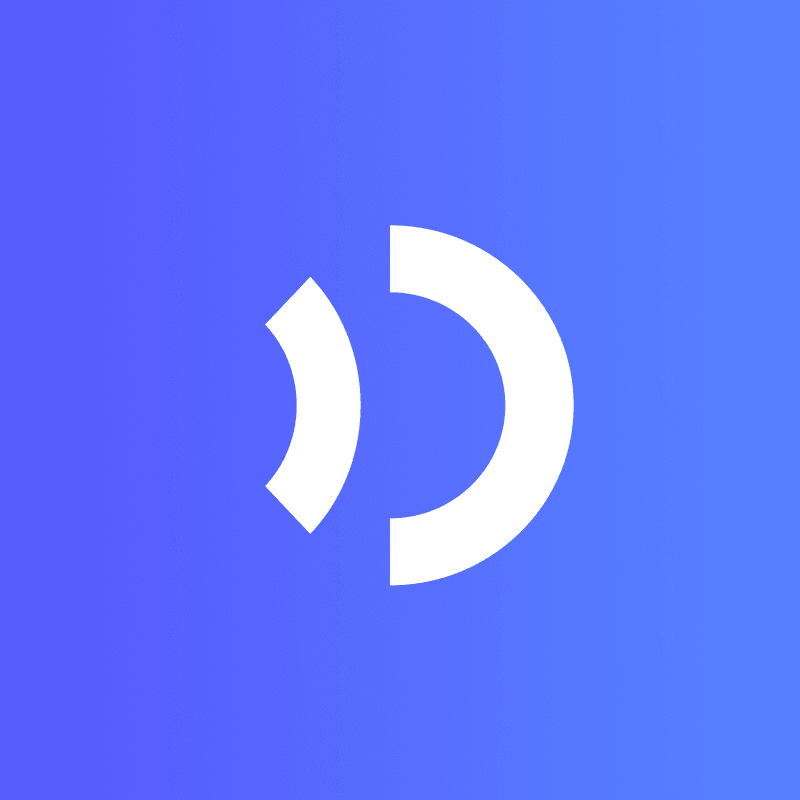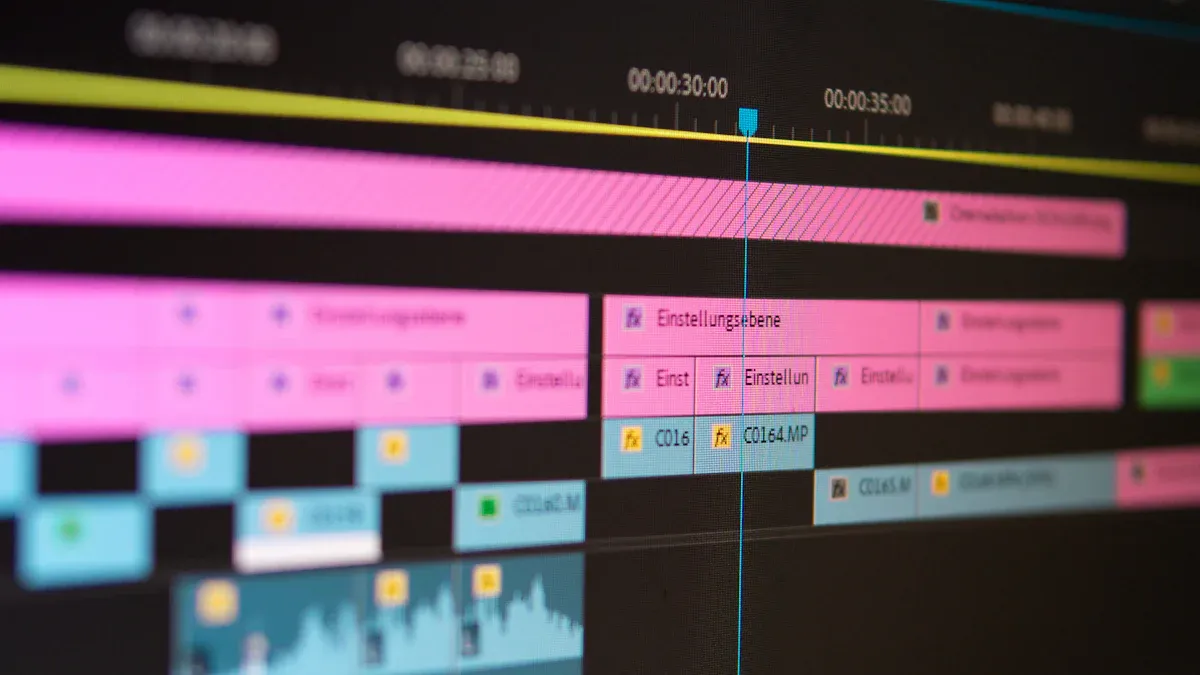
By 2025, AI has transformed how to make a music video. It makes the process easier, faster, and accessible to everyone. With AI, you can create cool videos that match your song’s vibe. These tools analyze your music and generate visuals that look professional and entertaining. You don’t need a large budget or a big team anymore. AI empowers you to experiment with new ideas and produce amazing videos effortlessly. Learning how to make a music video is now more enjoyable than ever.
What Are AI-Generated Music Videos?

What are AI-generated videos?
AI-generated music videos use smart technology to match visuals with songs. These tools study your music and create animations, effects, or even lifelike characters. They make professional-looking videos without needing expensive gear or a big team.
For instance, AI has recreated famous voices in music. You might have heard Kurt Cobain’s voice in Blur’s “Song 2” or Paul McCartney singing Billy Joel’s “Piano Man.” These examples show how AI changes both the sound and look of music videos, making them exciting and fresh.
Why use AI for music videos?
AI makes creating music videos quicker and simpler. It handles tricky tasks like matching visuals to music or adding cool effects. This lets you focus on your ideas instead of technical stuff. AI also helps you try out creative styles that are hard to do by hand.
Another big plus is saving money. You don’t need a huge budget to make great videos. AI tools are affordable for musicians, brands, and creators. Whether you’re working alone or with a team, AI helps you turn your ideas into reality with less effort.
How AI is changing music videos
AI is changing how music videos are made by making it easier for everyone. Before, making a music video needed lots of money and skills. Now, AI tools let anyone create amazing videos. This helps small artists and teams compete with big studios.
AI also boosts creativity. It can make visuals that move with your music, making each video special. AI videos are becoming more interactive, letting fans connect with your music in fun ways. As AI improves, music videos will keep getting cooler and more creative.
Step-by-Step Guide on How to Make a Music Video with AI
Step 1: Pick the best AI tool for your project
Start by picking an AI music video tool that fits your needs. Each tool has different features, so think about what works for you. Look at how easy it is to use, the video quality, and if you can customize it. Some tools let you change visuals to match your song, while others focus on being quick and simple.
Here’s a quick table to help you choose:
| Criteria | What It Means |
|---|---|
| Ease of Use | Simple design and easy to understand. |
| Quality of Output | Clear videos with cool effects. |
| Customization Options | Change visuals to match your ideas. |
| Pricing | Affordable plans with good features. |
| Support and Community | Help guides and people to answer your questions. |
Picking the right tool helps you stay creative and on budget.
Step 2: Add your song to the platform
After choosing your tool, upload your song to it. The quality of your song matters a lot. Clear recordings work faster and look better in the video. For example:
-
Good recordings make the AI 95% accurate when analyzing.
-
Noisy or unclear songs take longer and don’t look as good.
Make sure your song sounds clean and has no errors. This helps the AI match visuals to your music perfectly.
Step 3: Let the AI create visuals for your song
Once your song is uploaded, the AI will study its mood, theme, and lyrics. Then, it creates visuals that match your music. This is where the fun begins! The AI uses smart technology to make images that fit your song’s feelings. For example, happy songs might have bright colors and quick changes, while slow songs could have soft colors and smooth effects.
Studies show that music themes affect visuals a lot. For example:
| Study | What They Found |
|---|---|
| Christenson et al. | Romantic songs keep their style over time, shaping visuals. |
| Dodds et al. | Sadder lyrics bring darker and deeper visuals. |
| Napier and Shamir | More negative songs lead to serious and calm visuals. |
By matching visuals to your song’s mood, you make a video your audience will love.
Step 4: Change visuals, effects, and transitions to fit your style
After the AI makes visuals, you can change them to match your ideas. AI tools let you adjust colors, add effects, and make smooth transitions. These changes help your video feel special and show your unique style.
For example, if your song has a big moment, you can highlight it. Use slow-motion or bright colors to make it stand out. Some AI tools also let you match transitions to the beat of your song. This makes your video more exciting and fun to watch. Customizing your video helps it look professional and unique.
Artists like YACHT and Taryn Southern have shown how useful this is. YACHT used AI to make their album ‘Chain Tripping’ with cool visuals that got lots of attention. Taryn Southern worked with AI to create her album ‘I AM AI,’ showing how custom visuals can improve music videos.
To get the best results, try out the customization features of your AI tool. Test different effects and transitions to see what fits your song. This step not only improves your video but also lets you show off your creativity.
Step 5: Check and save your AI-made music video
After customizing, preview your video to see how it looks. Most AI tools let you watch a preview before saving. Look for any mistakes or parts that need fixing. Make sure the visuals match your music and the transitions are smooth.
If something looks off, go back and fix it. This step is important to make your video look polished and professional. Once you’re happy with it, save your video in the format you want. Many AI tools let you save in high quality, so your video looks great everywhere.
Saving your video is the last step. Now you can share it online, on streaming sites, or your own website. By following these steps, you’ll create a music video that shows off your song and the creative power of AI.
Best AI Tools for Making Music Videos in 2025
Neural Frames: Matches visuals to your music’s unique parts
Neural Frames is a top AI tool for music videos. It focuses on matching visuals to your song’s rhythm, mood, and lyrics. This tool uses smart technology to study your music and create visuals that fit perfectly.
Here’s why Neural Frames is special:
| Feature | What It Does |
|---|---|
| Audio-Reactive Features | Changes up to 10 visual effects based on music sounds. |
| Emotional Data Tracking | Finds emotional shifts in songs using advanced AI tools. |
| Smart Image Creation | Uses smooth blending for seamless visual changes. |
These features make your video feel alive and connected to your music. Whether you need bright visuals for a dance song or soft ones for a slow tune, Neural Frames adjusts easily to your style.
Kaiber: Creates exciting visuals from your song’s energy
Kaiber is another great AI tool for making music videos. It studies your song to create visuals that match its energy and mood. Kaiber’s tools make colorful and fun videos that grab attention.
You can try different styles, like cool animations or realistic scenes. The easy-to-use design helps you change your video to match your ideas. Kaiber is perfect for artists who want bold, creative videos without spending too much time editing.
RunwayML: Combines video editing with smart effects
RunwayML is a flexible AI tool for editing videos and adding effects. It’s great for people who want more control over their video projects. RunwayML lets you edit videos carefully and add effects that make your music stand out.
This tool includes features like removing backgrounds, tracking objects, and changing styles. These options help you make professional-looking videos that are unique. RunwayML works well for both beginners and experts. Whether you’re making a simple video or a detailed one, RunwayML has the tools to help you succeed.
JoggAI: Create videos with custom avatars and quick batch tools
JoggAI is another cool AI tool for making music videos. It has features that save time and let you be creative.
What JoggAI Offers:
-
Customizable AI Avatars:
-
Use text to design avatars. Describe their hair, clothes, or mood, and JoggAI will create them for you.
-
Turn your photo into an avatar. JoggAI copies your face for a personal touch.
-
-
Text-to-Speech:
- Type words, and JoggAI turns them into real-sounding speech. This can add spoken parts to your video or explain your music.
-
Simple and Advanced Editors:
-
The Simple Editor helps you quickly adjust visuals and layouts.
-
The Advanced Editor gives you tools like subtitles, storyboards, and effects for detailed editing.
-
JoggAI is perfect for making unique videos. You can try different avatars, effects, and transitions to match your song’s feel. Its batch mode also helps you work faster, making it a great choice for musicians and creators.
Tip: Use JoggAI’s ready-made templates to save time. These templates fit many themes, like fun or serious, so you can find one that matches your music.
Advanced Features in AI Music Video Makers
Making visuals from lyrics or music analysis
AI tools can now create visuals straight from your song’s lyrics. They study the mood, speed, and theme of your music. Then, they make visuals that match your ideas perfectly. For example, happy songs might have bright, quick animations. Sad songs could have darker, slower scenes. This saves time and makes your videos feel more connected to your music.
New trends in AI music video tools support this progress. Better algorithms and stronger computers allow more creative options. People also want more personal music experiences, which boosts these tools’ popularity. The table below shows key trends shaping this change:
| Trend/Factor | Description |
|---|---|
| Better Algorithms and Stronger Computers | Smarter tools create richer visuals and better user experiences. |
| Demand for Personal Music Experiences | More people want music and videos made just for them. |
| Works with Digital Platforms | AI tools now connect with music apps and streaming sites, making them easier to use. |
Adding real-time effects to your videos
Real-time effects make your videos exciting by changing visuals as your music plays. AI can create virtual worlds or add effects that match your song’s beat and mood. This lets you see results right away, speeding up your work and boosting creativity.
For example:
-
AI creates virtual worlds that look real.
-
It mixes digital effects with real-life settings.
-
Social media videos become more fun by matching user tastes.
This feature helps you try new ideas quickly while making your videos more dynamic.
Future Trends in AI Video Creation
Making videos more personal and interactive
AI will make videos feel more personal and fun. It will let you create content that changes based on your audience. For example, brands can make videos where viewers pick storylines or endings. This makes watching videos more exciting and engaging.
Custom videos will soon be the norm. AI will help match videos to what your audience likes. This will help people connect better with your music and videos. Whether you’re an artist or a brand, these tools can create special experiences for your fans.
Combining AI with human creativity
AI won’t replace human creativity but will work with it. In the future, AI tools will help you with boring tasks like syncing visuals to music. This gives you more time to focus on creative ideas.
For instance, AI can make basic visuals for your video. Then, you can add your own style by changing effects, transitions, and themes. This teamwork between AI and humans will make videos more creative and unique. It will also save time and effort.
Making music video creation easier for everyone
AI is making it easier for anyone to create music videos. Before, you needed expensive tools and a big team to make good videos. Now, AI tools let you create professional videos quickly and easily. This helps small creators and independent artists.
With AI, you can make videos that match your song’s mood and style without needing special skills. These tools also let you try out new ideas and trends. As AI gets better, more people will be able to share their creative work.
Tip: Try using AI tools now to stay ahead of these changes. The future of music videos is about being creative and accessible.
AI tools have changed how music videos are made. They make it easier, save time, and allow for more creativity. With AI, you can create high-quality videos that fit your song’s mood and style. You don’t need special skills or costly tools to do this.
Try using AI music video makers now. Test their features and see how they can turn your ideas into reality. Learning about new AI trends will help you stay creative and make your projects exciting and unique.
Tip: Music video creation has evolved. Use AI to boost your creativity!
FAQ
What is the best AI tool for beginners in music video creation?
For beginners, try JoggAI. It’s easy to use and have ready-made templates. JoggAI makes creating videos simple, so you can focus on being creative. You’ll be able to make great videos quickly without needing special skills.
Can AI tools replace professional video editors?
AI tools help with tasks like matching visuals or adding effects. But they can’t fully replace human editors. People bring creativity and storytelling to videos. Use AI to save time, but rely on humans for unique ideas and artistic touches.
How much do AI music video tools cost?
The cost depends on the tool. Some, like RunwayML, JoggAI have free trials or basic plans. Others, start at $30 per month. Check the features and prices to pick the one that fits your budget and needs.
Can AI tools create videos in different languages?
Yes! Tools like JoggAI work in over 120 languages. This lets you make videos for people all over the world. Just choose a language, and the AI will do the rest.
Tip: Use language options to reach more fans and grow your audience globally.