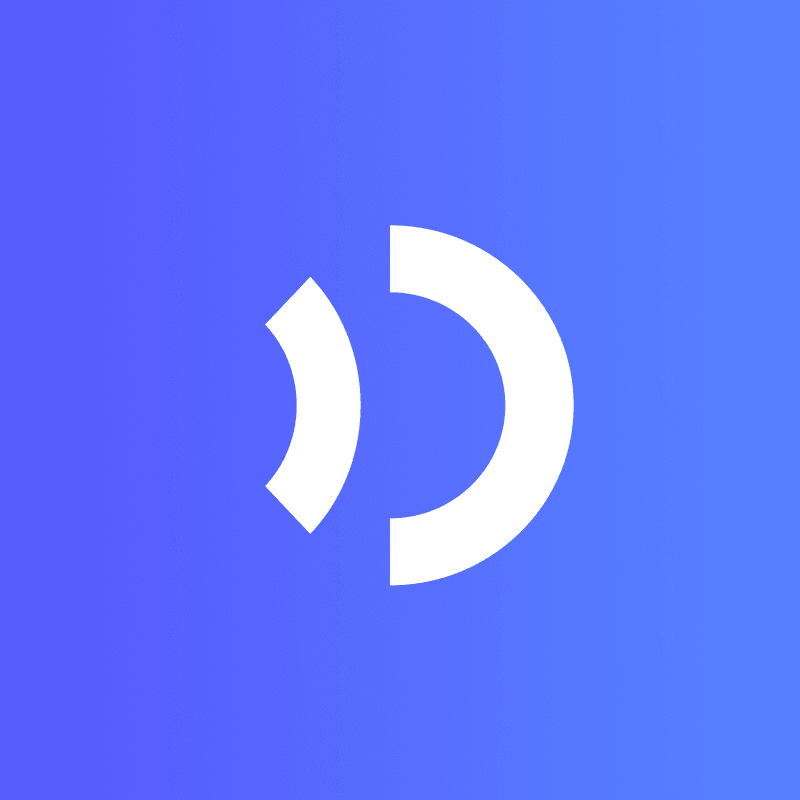Making YouTube Shorts is simpler when you know how to create YouTube Shorts with the right tools. These tools save time and help you make fun videos. YouTube Shorts get 70 billion views every day, with about 96% of these views coming from phones. Tools also enhance videos with templates, effects, and music. Shorts that use popular sounds get 28% more viewers. Additionally, Shorts that achieve over 50,000 views in one day tend to succeed more. By learning how to create YouTube Shorts with the right tools, you can grow your channel quickly.
Key Takeaways
-
YouTube Shorts should be less than 60 seconds long. Use a tall 9:16 format to get more viewers.
-
Adding trending sounds and captions makes people watch more.
-
Tools like YouTube, Canva, Riverside, and OpusClip make creating easier. They also improve how your videos look.
-
Shorts with clear pictures and smooth changes keep people watching longer. This helps with engagement.
-
Using hashtags can make your Shorts seen by 18% more people. This helps your channel grow.
Learning the Basics of YouTube Shorts

Making great YouTube Shorts starts with knowing the basics. Understanding rules and specs helps your videos meet YouTube’s needs and attract viewers.
Important Specifications
Video length (less than 60 seconds)
YouTube Shorts must be under 60 seconds long. Shorter videos often do better. For example, videos under 25 seconds get 68% of all Shorts views. Keeping videos short makes people more likely to watch them fully.
Video shape (vertical 9:16 format)
Always make your Shorts in a vertical 9:16 shape. This size fits perfectly on phones, where most people watch. In fact, 62% of viewers like vertical videos more than horizontal ones. Switching to vertical can boost how many people watch on phones.
Best resolution (1080x1920 pixels)
Clear visuals make your Shorts look better. Use 1080x1920 pixels for sharp, high-quality videos. Good visuals keep people watching and improve their experience.
| Specification | Fact |
|---|---|
| Video Length | 68% of Shorts views are for videos under 25 seconds. |
| Aspect Ratio | 62% of viewers prefer vertical over horizontal videos. |
Rules for Shorts
Content rules and copyright
Follow YouTube’s rules to avoid problems. Use your own content or get permission for copyrighted stuff. Don’t use banned or bad content, or your Shorts might get removed, and your channel could get in trouble.
Tips for making mobile-friendly videos
Most people watch Shorts on their phones. To make your videos better for phones:
-
Use big, easy-to-read text.
-
Add captions so everyone can understand.
-
Use popular sounds to get more views. Shorts with trending sounds get 19% more repeat viewers.
-
Change up the speed and pacing. Videos with pacing changes have 21% higher engagement.
| Statistic Description | Value |
|---|---|
| Average watch time per session | 12–18 Shorts, 14 minutes |
| Lower swipe rate for engaging content | 60% lower for Shorts holding attention past 5 seconds |
| Increase in repeat viewers with trending sounds | 19% more |
| Higher engagement rate with pacing variations | 21% higher |
By following these tips and rules, you can make Shorts that succeed.
How to Make YouTube Shorts Using Helpful Tools
Using the YouTube App
Finding the Shorts feature
The YouTube app lets you make Shorts easily on your phone. Open the app and tap the “+” button at the bottom. Choose “Create a Short” to start making your video. You can record right away or upload a video from your gallery.
Recording and editing in the app
The app has a simple video editor for making Shorts. You can cut clips, change speed, and join videos together. This tool is easy to use and quick for creating videos. Many creators like it because they don’t need other apps.
Adding music, text, and effects
Make your Shorts better by adding music, text, and effects. Pick songs from the app’s library to make your videos fun. Use text to explain ideas or add captions for everyone to understand. Filters and transitions can make your videos look cooler. Posting Shorts with these features often helps channels grow faster.
| Statistic Description | Value |
|---|---|
| Completion Rate | 60-70% of viewers finish watching Shorts |
| Visibility Increase | Hashtags boost visibility by 18% |
| Views Comparison | Shorts get 30% more views than Instagram Reels |
| Creator Engagement | 45% of creators post Shorts often |
| Growth Reliance | 60% of fast-growing channels use Shorts |
| Channel Growth | Posting Shorts grows channels by 44% in 6 months |
| Algorithm Promotion | Early likes help Shorts get promoted |
Using JoggAI

Picking templates for Shorts
JoggAI makes creating Shorts easier with ready-made templates. These templates fit the vertical 9:16 format, perfect for YouTube. Choose one that matches your style and start editing.
Adding logos and watermarks
Logos and watermarks help people recognize your channel. JoggAI lets you add these to your Shorts. This makes your videos stand out and keeps your brand clear when shared.
Personalizing avatars and audio
JoggAI lets you add custom avatars and voiceovers to your Shorts. You can make animated characters or unique sounds for your videos. These features make your Shorts more interesting and connect with viewers.
Using Riverside
Turning long videos into Shorts
Riverside helps you turn long videos into exciting Shorts. It finds the best parts of your videos using smart tools. This saves time and makes sure your Shorts show the most interesting moments.
Using Magic Clips for quick edits
Magic Clips in Riverside makes editing faster. It picks key parts of your video and removes quiet or boring sections. This feature helps you create Shorts quickly and post regularly.
Improving audio and video quality
Riverside makes your Shorts look and sound better. It removes background noise and edits videos in high quality. These tools make your Shorts more professional and appealing to viewers.
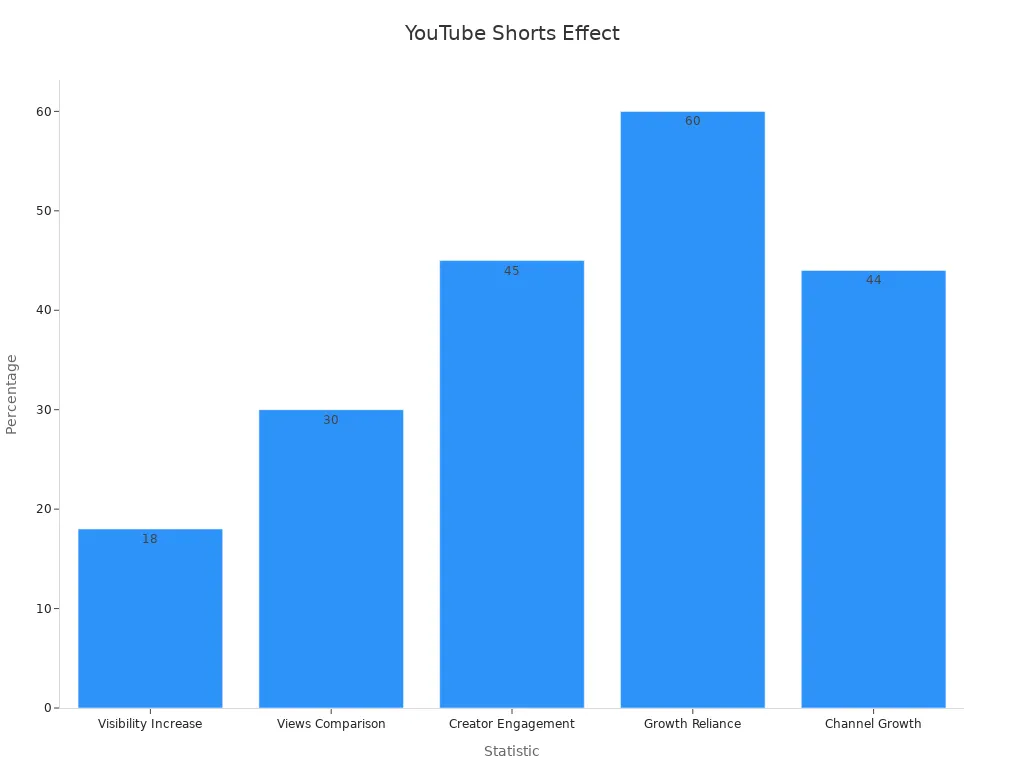
Using Canva
Finding templates for YouTube Shorts
Canva makes designing YouTube Shorts simple with many templates. These templates are made for the vertical 9:16 size, so your videos look great. To find them, type “YouTube Shorts” in Canva’s search bar. You’ll see lots of choices, from simple designs to colorful, bold layouts.
| Evidence Description |
|---|
| Canva has templates made for YouTube Shorts to improve visuals. |
| The large template library gives creators many design choices. |
| Changing text styles and looks makes videos more attractive. |
Customizing your designs
After picking a template, you can edit it to fit your style. Change colors, fonts, or pictures to match your brand. Add your logo or watermark to make your Shorts easy to recognize. Canva’s drag-and-drop tools let you try different ideas and create fun, unique videos.
Adding movement and effects
Animations and transitions make your Shorts more exciting. Canva lets you animate text, pictures, and other parts of your video. For example, you can make text fade in or pictures slide across the screen. These effects help grab attention and keep viewers watching.
Using OpusClip
Creating Shorts from long videos with AI
OpusClip uses AI to turn long videos into fun Shorts. Its “ClipAnything” tool finds the best parts of your video and makes them into Shorts. This saves time and keeps your content interesting.
Simplifying editing with AI
OpusClip can handle many editing tasks for you. It adds animated captions and uses AI B-Roll to improve your videos easily. The AI Reframe tool resizes videos for YouTube and other platforms with one click.
Making better videos with less work
OpusClip helps you focus on being creative by making editing easier. Its all-in-one AI editor is simple, even for beginners. You can also use brand templates to keep your videos looking consistent.
| Feature | Description |
|---|---|
| ClipAnything | Quickly turns videos into Shorts |
| Animated captions | Adds moving captions fast |
| AI Reframe | Resizes videos for platforms in one click |
| AI B-Roll | Finds matching B-Roll in seconds |
| Social scheduler | Plans posts for all platforms in minutes |
| Brand template | Adds brand designs easily |
| All-in-one AI editor | Easy editing for everyone |
| Team workspace | Helps teams work faster |
| Streamlined workflows | Makes video production quicker |
Best Practices for Making Fun YouTube Shorts
Picking Exciting Moments
Finding the best parts of your video
To make great YouTube Shorts, focus on the exciting parts. Look for moments that grab attention right away. A strong start can keep 19% more viewers watching. Add questions or actions to make people interact. This can boost engagement by 26%.
| Statistic Description | Value |
|---|---|
| Completion Rate of Shorts | 60–70% |
| Engagement Boost from Interactive Elements | 26% |
| Viewer Retention with Immediate Hook | 19% |
Keeping your message short and clear
Short videos work best when they are simple and direct. Say what you need to without extra details. Clear messages keep viewers watching until the end. YouTube likes videos with high completion rates, so this helps your Shorts get noticed.
Adding Words and Captions
Why captions are important
Captions make your Shorts easier for everyone to enjoy. They help the 15% of people worldwide with hearing loss. Captions also keep viewers watching longer, even if they mute the sound. Longer watch times show YouTube your video is good, so it might get promoted.
-
Captions help people watch longer.
-
Subtitles can increase ad view time by 12%.
-
41% of viewers struggle with sound-off videos.
Using text to highlight key ideas
Text overlays make important parts of your video stand out. Use bold letters or animations to grab attention. This helps people understand your message better. Adding subtitles boosted views by 7.32% for Discovery Digital Network’s videos.
Improving Sound and Looks
Picking popular music or sound effects
Music and sound effects make Shorts more fun. Choose popular songs to connect with viewers. Videos with music and voice narration have 17% better completion rates.
Using clear visuals and smooth changes
Good visuals keep people interested. Smooth transitions make your Shorts look professional. Videos with text or captions get 18% more watch time. These features improve the viewing experience and bring viewers back.
Making YouTube Shorts is easy with the right tools. Apps like YouTube, Canva, Riverside, and OpusClip save time and boost creativity. These tools add templates, music, and effects to your videos. This makes them more fun and interesting to watch. Shorts made with these tools keep 60–70% of viewers watching until the end. Using hashtags can make your videos 18% more visible. Shorts also get 30% more views than Instagram Reels. Try these tools now to make Shorts that grab attention and grow your channel.