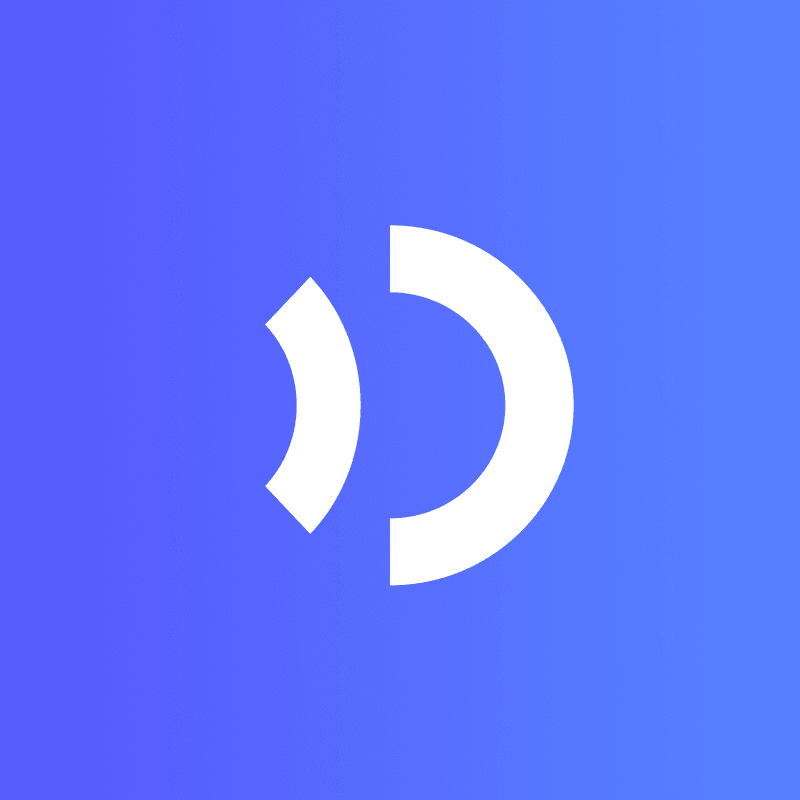Creating a good training video in 2025 is very important. Why? People learn better when they enjoy the process. Research shows online learning helps people remember 60% more. It also saves up to 60% of study time. This benefits both learners and companies.
AI and interactive tools are changing training videos. Think about using quizzes or games to make learning fun. AI can track how engaged people are. This helps improve the videos for better learning. Workers remember more, learn faster, and do better at their jobs.
Fun training videos do more than teach. They make learning exciting, boost work skills, and help you reach goals quickly.
Key Takeaways
-
Fun training videos help people remember lessons better, up to 95%. Add pictures and sounds to make learning stick.
-
Pick the best video style for your purpose. Screencasts, cartoons, and clickable videos work for different learning needs.
-
Add fun things like quizzes to keep viewers interested. This helps them stay focused and remember important ideas.
-
Use tools like JoggAI to make videos easily. These tools save time and help create great-looking videos.
-
Ask for feedback after sharing videos. Use surveys and data to make better training videos next time and meet learning goals.
What Are Training Videos?
Definition and Purpose
Training videos are short clips that teach specific skills or ideas. They are a great way to share knowledge. You can use them to train new workers or teach advanced skills. But what makes a training video good? Here are the main parts:
-
Clear goals so viewers know what they’ll learn.
-
Interesting visuals to keep people watching.
-
Good sound and picture for a polished look.
-
Subtitles to make it easy for everyone to follow.
-
No extra stuff—just the important details.
When you add these things, training videos become more useful. They help people learn quicker and remember better.
Common Use Cases
You might ask, “Where can I use training videos?” The answer is almost anywhere! Here are some common examples:
-
Showing new workers how to give feedback using real-life examples.
-
Teaching data safety tips with fun animations and helpful advice.
-
Helping employees prepare for sales calls by showing step-by-step plans.
These examples show how training videos make hard topics simple and fun. Whether teaching soft skills or technical tasks, they’re a great way to learn today.
Why Make Engaging Training Videos?
Benefits for Knowledge Retention
Engaging training videos help people remember things better. Did you know people remember 95% of a video’s message but only 10% of text? That’s a big difference—85%! Videos mix pictures and sound, making it easier for the brain to understand and remember.
Adding captions can help people understand better by 56%. This makes videos a great tool for teaching workers. Whether it’s safety rules or new software, videos help teams remember lessons. Also, 83% of people say they remember things better when shown visually. A good training video can really make learning stick.
Cost-Effectiveness
Training videos save money. You don’t need to hire teachers again or pay for travel. Once made, videos are ready to use anytime. You can even create a collection of videos for later. The only cost is keeping the videos updated, which is cheaper than old training methods.
In 2023, U.S. companies spent over $101.8 billion on training. Using videos can lower these costs a lot. It’s not just about saving money; it’s about getting more done. Videos let you train many people quickly, making them a smart choice for teaching workers.
Enhancing Audience Engagement
Good training videos grab attention and keep it. Numbers like play rate and engagement rate show how well videos work. A high play rate means people are interested. A strong engagement rate means they watch until the end.
Over 87% of businesses already use videos because they work well. People stay on websites two minutes longer when there’s a video. Here’s a cool fact: 98% of big companies say videos improve worker training and communication. This shows that training videos aren’t just useful—they’re super important.
Types of Training Videos You Can Create
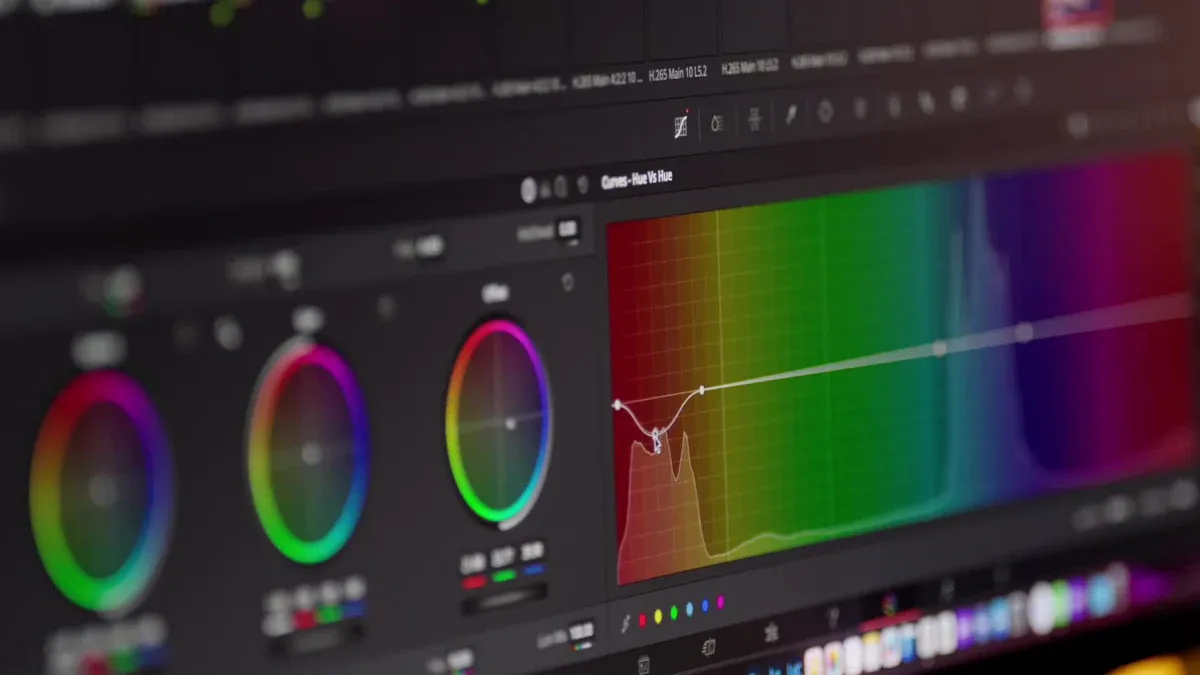
Training videos come in different styles to meet learning goals. Let’s look at three popular types that can help people learn better.
Screencasts
Screencasts show steps on a computer screen. They are great for teaching software or technical tasks. You record your screen and explain the steps. This makes it easy for viewers to follow.
Why are screencasts helpful?
-
They make team processes the same for everyone.
-
They break down hard tasks into simple steps.
For example, you can make a screencast to teach a new CRM tool. Show the features and how to use them. This way, everyone gets clear instructions. Screencasts are perfect for teaching technical topics.
Animated Explainers
Animated explainers use fun visuals and voiceovers to teach. They make hard ideas simple and easy to understand. Research shows these videos keep people interested and help them remember better.
| Example | Result |
|---|---|
| 2D Animation Video | Improved business results a lot |
| Viewer Metrics | Better understanding and retention |
Why do animated explainers work? People love visuals. Moving pictures and sound grab attention. They make learning easier and more fun. Use them to explain products or teach safety rules. Animated explainers make training exciting and effective.
Interactive Videos
Interactive videos let viewers join in. They can click options, take quizzes, or choose paths. This makes learning more fun and helps people remember better.
What makes interactive videos special?
-
They boost engagement by 43% and memory by 25%.
-
Quizzes and choices make learning personal.
For example, create an interactive video for customer service training. Add scenarios where workers pick how to reply to customers. This helps them practice and feel ready for real situations.
By using these types of training videos, you can make learning fun and effective for everyone.
Presenter-Led Videos
Presenter-led videos are a simple and effective way to teach. In these videos, an expert or host talks directly to the audience. They explain ideas, share tips, or show how to do things. This style helps viewers connect with the presenter and understand tough topics.
Why are presenter-led videos so useful?
-
A live presenter uses voice, gestures, and expressions to explain.
-
They save money, especially if filmed during classes or workshops.
-
They work well for detailed topics like safety rules or technical tasks.
To make these videos more interesting, add visuals like charts or demos. For example, if teaching software, show the presenter using it on-screen. This keeps viewers focused and helps them learn faster.
Want to make a great video in this style? Keep it clear and lively. A fun presenter can make even boring topics exciting. Add clear visuals, and your video will stick with viewers.
Gamified Videos
Gamified videos turn learning into a fun game. They use challenges, rewards, and leaderboards to keep people interested and motivated.
Why choose gamified videos? The stats are impressive:
| What Gamification Does | Percentage |
|---|---|
| Makes learning more fun for students | 67% |
| Boosts student productivity | 50% |
| U.S. workers find it helpful | 80% |
| Improves performance with challenges | 34.75% |
| Helps students understand lessons better | 75.5% |
| Students want gamification in other subjects | 89% |
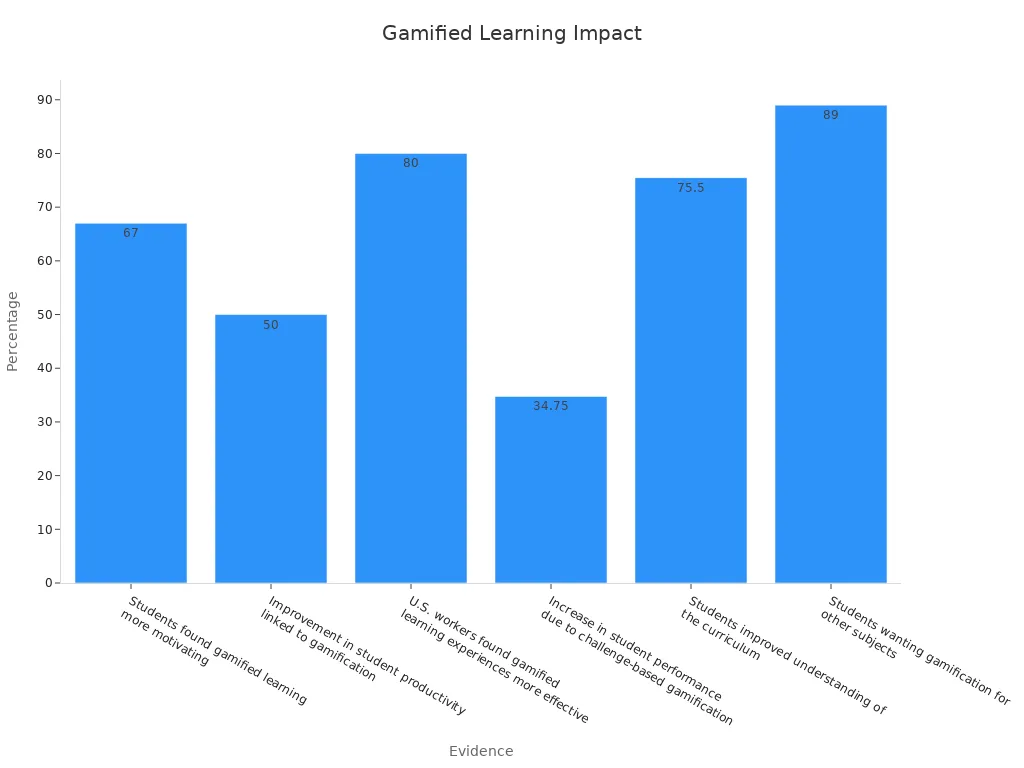
Gamified videos work because they make learning fun and rewarding. For example, create a customer service video with quizzes or scenarios. Employees can earn points for picking the best answers. This makes learning enjoyable and useful.
This type of video doesn’t just teach—it boosts focus and productivity. When learners feel rewarded, they stay engaged and remember more. Gamified videos are a fresh and exciting way to make training fun and effective.
How to Create Training Videos Step by Step
Define Goals and Audience
Before making a training video, set clear goals. What should viewers learn? Clear goals keep your video focused and helpful. For example, if teaching software, aim to show basic tasks.
Knowing your audience is just as important. Are they new learners or experienced? Do they like hands-on practice or visual guides? Learn about their jobs, skills, and how they prefer to learn. A Training Needs Analysis (TNA) can find what they need to know and match the video to their work.
| Method/Metric | Description |
|---|---|
| Clear Objectives | Each video should teach one main thing, like a program or rule. |
| Audience Analysis | Learn about the audience’s jobs, skills, and learning styles. |
| Training Needs Analysis (TNA) | Find knowledge gaps and adjust content to fit job needs. |
| SMART Objectives | Goals should be Specific, Measurable, Achievable, Relevant, and Time-bound. |
Setting goals and knowing your audience helps make a great video.
Choose the Right Video Type
Not all training videos are alike. Pick the type that fits your goal. For example, screencasts are great for showing software steps, while animations explain tough ideas. If teaching soft skills, use scenarios or presenter-led videos.
Here’s how to pick:
-
Screencasts: Best for showing software step-by-step.
-
Talking Heads: Good for lectures or personal talks.
-
Animations: Great for explaining hard topics simply.
-
Scenarios: Perfect for practicing real-life skills.
Keep videos short—3 to 10 minutes is best. Use pictures and sound to keep it interesting. Add quizzes to help people remember. Picking the right type makes your video match your goal.
Write a Script and Storyboard
A script and storyboard guide your video. Write a script that’s simple and clear. Focus on the main points so it’s easy to follow.
Then, make a storyboard to plan your video. Draw each scene with notes for pictures, words, and voiceovers. Use free tools like Word or PowerPoint to organize. Use colors to track visuals and narration.
Steps to follow:
-
Write a script that matches your goals.
-
Use a storyboard to plan scenes.
-
Add visuals to make ideas clear.
-
Ask experts for feedback to improve.
A good script and storyboard make creating videos easier and more fun.
Use Tools Like JoggAI
Making a training video can be simple. Tools like JoggAI help you create professional videos fast. This AI tool is great, even if you’re not tech-savvy.

Here’s how JoggAI helps:
-
It handles tasks like writing scripts and editing videos.
-
You can make scripts and pick avatars to fit your audience.
-
It turns text, pictures, or links into complete videos.
-
The tool adds natural voiceovers and matches lip movements perfectly.
For example, imagine making onboarding videos for new workers. Just add your script, pick an avatar, and let JoggAI do the rest. It’s that easy! Plus, it supports over 200 languages, so you can reach people worldwide.
JoggAI saves time and money while meeting your training goals. Whether teaching safety tips or explaining products, it creates videos that people enjoy and remember.
Record and Edit
After planning, it’s time to record and edit. Recording brings your ideas to life. Use a good mic and camera for clear sound and visuals. If you use JoggAI, it simplifies recording with voiceovers and animations.
Editing makes your video look polished. This step sets the pace and flow. Editors use tools like color fixes, cutting, and arranging clips. Here’s a list of popular editing software and their features:
| Software Name | Features Used |
|---|---|
| Adobe After Effects | Fix colors, add CGI, use green screen |
| Adobe Premiere Pro | Cut clips, arrange, fine-tune videos |
| Final Cut Pro | Cut clips, arrange, fine-tune videos |
| DaVinci Resolve | Fix colors, edit workflows |
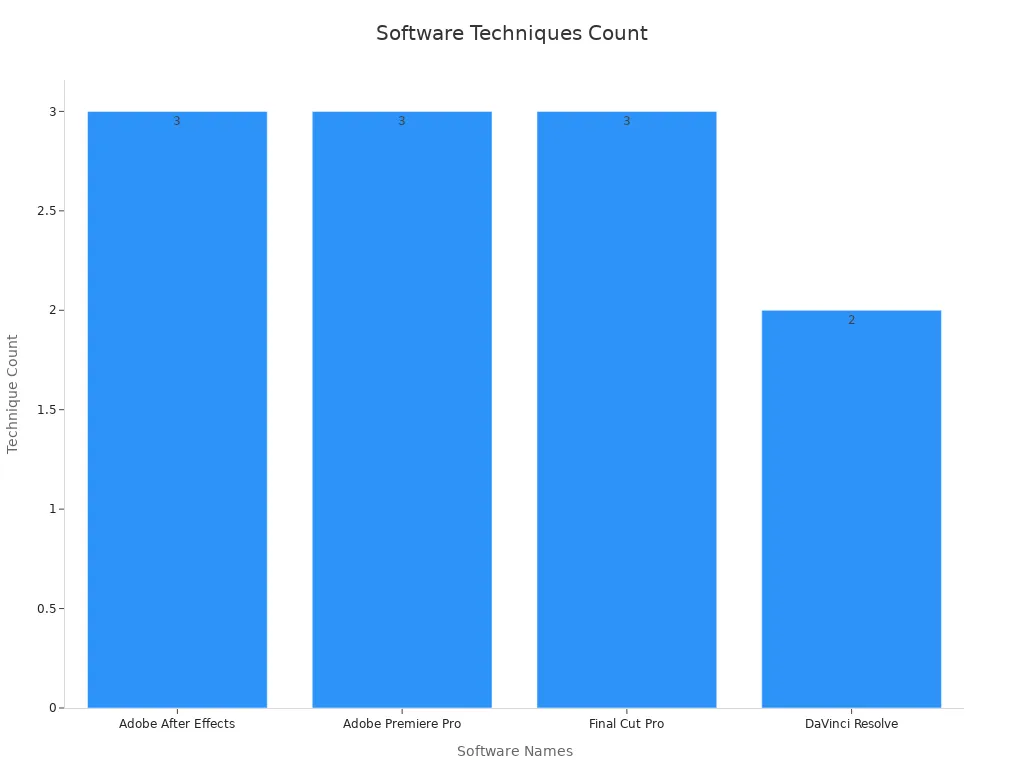
Whether using advanced tools or JoggAI’s editor, focus on smooth, engaging videos. Keep them short to hold attention.
Add Captions and Interactive Elements
Captions and interactive features make videos better. Captions help everyone, including those with hearing issues or who speak other languages. They also improve understanding by 56%, making it easier to follow.
Interactive features, like quizzes or clickable choices, make learning fun. Studies show they boost focus and learning quality. They also keep viewers watching longer and finishing videos.
For example, add a quiz at the end to test learning. Or, include clickable scenarios where viewers pick responses. These features make videos more exciting and help people remember lessons.
By adding captions and interactivity, your videos become both fun and useful. This keeps your audience engaged and helps them meet their learning goals.
Distribute and Gather Feedback
After finishing your training video, share it with your audience. Then, collect their feedback to see if it meets its goals.
How to Share Your Training Videos
Sharing your video with the right people is important. Here are some easy ways to do it:
-
Internal Platforms: Post the video on your company’s LMS or intranet for employees.
-
Email Campaigns: Email the video to your team with clear instructions.
-
Social Channels: Share the video on LinkedIn or YouTube for a wider audience.
-
Onboarding Tools: Add the video to onboarding software for new hires to find easily.
Make sure the video works on phones, tablets, and computers. This lets your team watch it anytime, anywhere.
How to Collect Feedback
Feedback helps you make better videos next time. Here’s how to gather it:
-
Engagement Metrics: Check how much of the video viewers watch and their clicks.
-
Quizzes and Tests: Add a quiz at the end to test understanding.
-
Surveys and Comments: Ask viewers to share their opinions in surveys or comments.
-
Performance Tracking: Watch for changes in employee skills or work after viewing.
For example, if the video teaches customer service, look for better interactions with customers. This shows if the video is helping.
Sharing your video and collecting feedback ensures it’s useful and memorable. These steps make your training videos impactful and effective.
Trends in Training Videos for 2025

AI-Driven Personalization
AI is changing how training videos are made and used. Think of a system that adjusts to how you learn. It gives you lessons that fit your needs. This is AI-driven personalization. It makes creating videos faster and learning more fun and useful.
Here’s how AI improves training videos:
-
It gives you lessons based on what you’re good at or need help with.
-
Fun features like quizzes and quick feedback keep you interested.
-
AI makes learning easier by showing content in simple ways.
For example, if you’re learning new software, AI can change the video speed or difficulty to match your skills. This way, you stay focused and reach your learning goals.
Gamification and Microlearning
Gamification and microlearning make training videos exciting and easy to follow. They split lessons into small parts and add fun challenges or rewards.
Why does this work? Gamification makes learning enjoyable by giving you positive feelings. When learning feels good, you remember it better. Microlearning gives short lessons that fit into your busy day.
| Benefit | Description |
|---|---|
| Bite-Sized Learning | Short 1- to 2-minute lessons keep you focused. |
| High Retention | Gamified lessons help you remember up to 80% more. |
| Increased Productivity | Engaged learners are 92% more likely to do better at work. |
For instance, a gamified video on customer service might include a quiz. You could earn points for picking the best answers. This makes learning fun and helps you remember more.
Immersive Technologies (AR/VR)
AR and VR are making training videos more real and hands-on. They let you practice skills in lifelike settings without any risks.
Studies show VR training improves performance by 75% and saves time. For example, Boeing used VR to cut training time by 40% and improve memory by 70%. Whether you’re a doctor practicing surgery or an engineer learning machines, AR and VR make learning better.
| Study/Source | Findings |
|---|---|
| PwC Research | VR training improves work performance by 75%. |
| Boeing Case Study | VR cut training time by 40% and boosted memory by 70%. |
| Journal of Medical Research | VR improved surgery skills by 33% compared to old methods. |
These tools aren’t just for tech fans. They’re becoming must-haves for making training videos that really work.
Data-Driven Insights
Data is changing how training videos are made and used. By studying data, you can make better choices to improve learning and results. It shows what works, what doesn’t, and how to make videos even better.
How Data Helps Training Videos
Data shows how people interact with your videos. For example, you can see how long they watch, which parts they skip, or where they pause. This helps you change your videos to keep viewers interested and focused on learning.
Imagine making a training video for new employees. Data can tell you if some parts are confusing or need more details. You can then fix those parts to make the video clearer and more helpful.
Real-Life Uses of Data Insights
Data isn’t just numbers—it makes training videos more useful. Here’s a table showing how data improves learning in different areas:
| Insight Type | Description |
|---|---|
| Improve Performance | Use tools like GPS and video tracking to get better results. |
| Lower Injury Risks | Track workloads to keep learners safe and productive. |
| Boost Learning Impact | Use insights to make lessons stick and improve memory. |
| Measure Effort | Find hidden details like work intensity to adjust training. |
| Customize Training | Create lessons for specific roles using detailed data. |
| Keep Learners Healthy | Balance tasks to improve performance during important activities. |
These ideas work for more than sports or physical training. You can use them for work training, school lessons, or customer service videos. For example, changing content based on feedback makes videos more helpful and keeps people watching.
How to Use Data for Better Videos
Start by asking your audience for feedback. Use tools to track things like how long they watch or where they click. Add quizzes or surveys to learn more. Then, study the data to find patterns. Are people stopping at a certain part? Are they rewatching something? Use this to improve your videos.
By using data, you can make training videos that connect with viewers, teach them well, and show real results.
Creating engaging training videos isn’t just a trend—it’s a game-changer. They help people learn faster, retain more, and enjoy the process. Whether you’re training employees or teaching new skills, these videos make a lasting impact.
Pro Tip: Tools like JoggAI simplify the process. You can create professional videos in minutes without needing advanced skills. Just input your script, choose an avatar, and let the AI do the rest!
Modern training videos have the power to transform learning. They’re not just about teaching—they’re about inspiring. Ready to take your training to the next level? Start creating today!