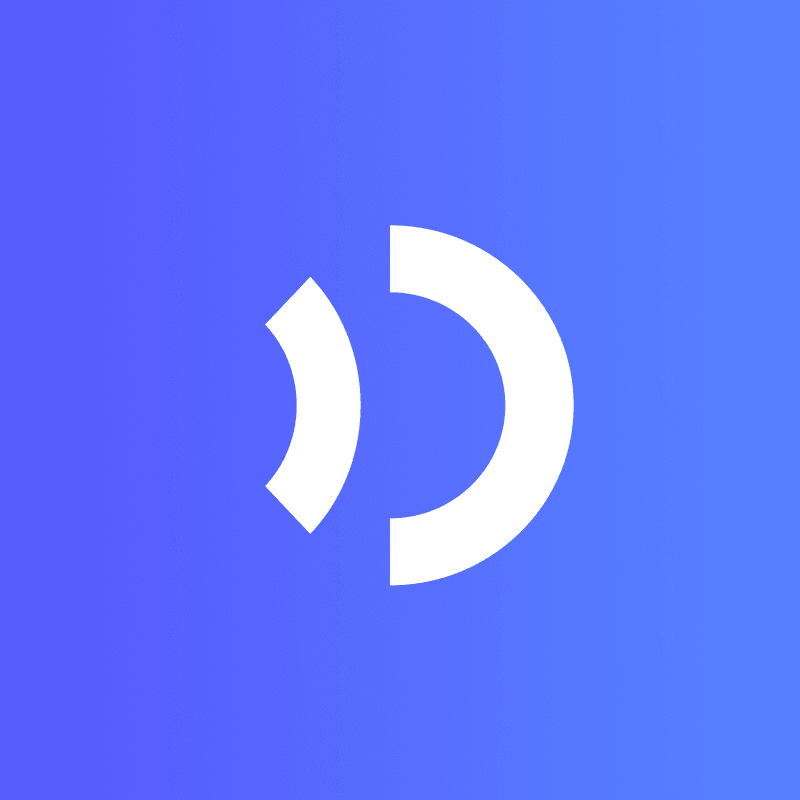YouTube is one of the most powerful pillars of your content marketing strategy. Learning how to advertise on YouTube successfully takes a mixture of technical and creative skills.
When YouTube’s global ad revenues went up in 2024, now’s a great time to start a channel. Your brand’s potential could lie in YouTube’s increasing popularity as a source of knowledge, products, and entertainment.
Our beginner’s guide will teach you how to advertise on YouTube with important terms and actionable tips.
How Much Does it Cost to Advertise on YouTube?
When learning how to advertise on YouTube, narrow your ad’s budget first. There’s no universal answer, so let’s explore the subtle details of your first ad.
We’re going to explore important terms like CPM and ROI to start building your marketing strategy.
CPM (or Cost Per Thousand)
YouTube advertisements charge for views or impressions, usually ranging between 10 cents to 30 cents. One of the most important terms to learn is CPM (or cost per thousand), which helps you measure YouTube ad costs.
Put simply, the CPM is how much you pay for every thousand views or impressions. For example, a business that gets 100 views on an ad could pay $10 total.
ROI (or Return on Investment)
Ideally, you want to pay for ads that give you even more money in return. This result is called ROI (or Return On Investment), a key metric in growing your business.
The formula for measuring your ROI is finding the profit subtracted by the cost. You divide this number by the total cost to figure out if you had a high or low ROI.
For example, let’s say a business spends $50 on an ad, then makes $1,000 in purchases. If you subtract the cost from the profit, then divide by the total cost, the ROI would be 19%. That would be a huge number for such a small investment!
The Final Verdict
Learning how much to advertise on YouTube should involve the lowest possible cost for your business. Try $5 to $10 per day to get comfortable with the process first – you can set a maximum spending limit for ads to stay within your budget.
If you’re still not ready to pay for ads, there are ways to advertise for free until you build a budget.
How to Advertise on YouTube Shorts
The roaring success of TikTok (and past success of Vine) has trickled to YouTube. YouTube shorts have become popular for giving viewers accessible, short form content.
Shorts are a great place to start if you want to learn how to advertise on YouTube for free. Using YouTube shorts to advertise is key to expanding your audience, especially for people who are too busy for in-depth videos.
Use a Google Ads Account
You can grab a Google Ads account for free and you’ll only pay once you start running your ads. Learning how to advertise on Google Adwords YouTube shorts starts with a campaign.
On your Google Adwords account, click ‘Create Campaign’ and look for the ‘Shorts Ads’ section. You’ll receive the option to adjust details like budget or duration before posting your ads to YouTube.
Create a Variety of Content
One of our top tips for growing beginner YouTube channels is variety. Product reviews, vlogs, and tutorials are a few places to start building your audience for free.
These helpful shorts are vital to build trust and help people become invested in your brand. While direct selling is important, too much selling can backfire. A variety of content works well to educate, inspire, and connect with your audience.
Once you get comfortable learning how to advertise on YouTube shorts, you can expand to YouTube TV.
How to Advertise on YouTube TV
Learning how to advertise on YouTube may crossover with their exclusive YouTube TV feature. This live streaming service provides live TV across broadcast and cable, expanding your reach further.
You can advertise on YouTube TV with your Google Ad campaigns by purchasing a placement. Reserving a media placement isn’t always guaranteed, so expect a few rejections before getting accepted.
Once you’re accepted, you’ll have a fixed CPM across a few different formats:
- Skippable in-stream ad
- Shorts ads
- Non-skippable in-stream ad
- Bumper ads
- Masthead ad
None of these ad formats are better or worse than the other. Experiment with each one to figure out which one supports your brand goals best.
Learning How to Advertise on YouTube with AI Tools
How much is it to advertise on YouTube without digital tools? With all the time spent on writing and editing, the costs could be higher than you think.
When you have a channel to run and limited time in the day, AI tools offer much-needed relief. They can take some editing, repurposing, and script-writing off your plate without losing quality.
Create Ads Fast With an AI Ad Generator
Sometimes you don’t have the time or equipment to film a new commercial. With an AI ad generator, you can use stock media or AI ad influencers to create ads quickly.
When millions of businesses emerge every year, one of the defining details of success is consistent advertising. Generating high-quality ads quickly is how you push your brand through the growing pains and build a foundation that lasts.
Switch Images to Video for Quick Videos
Starting to get the hang of YouTube Shorts and want more flexibility? AI tools make it easy to transform static images into attention-grabbing videos with a few clicks.
Learning how to advertise on YouTube also means making creation simpler. You no longer have to commit to a massive production process just to create a quick ad.
Use Text To Speech to Skip the Recording Session
Sometimes you don’t want to record new audio (or don’t like the sound of your voice). No matter the reason, AI Text To Speech can help you put together professional ads.
Upload an image or video, add your text, then choose an avatar. In a few clicks, you’ll have a professional ad ready to build trust or clinch sales.
Wrap Up
Learning how to advertise on YouTube can seem daunting, but it doesn’t have to be. You’ll have a professional ad ready to build trust or clinch sales in a few clicks.
At JoggAI, we empower content creators to build the brands of their dreams with time-saving tools. AI avatars, fast editing, and batch processing are just a few of the tools we offer. Check out our blog to learn more actionable tips for creating a successful YouTube channel.